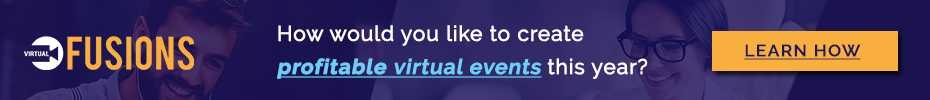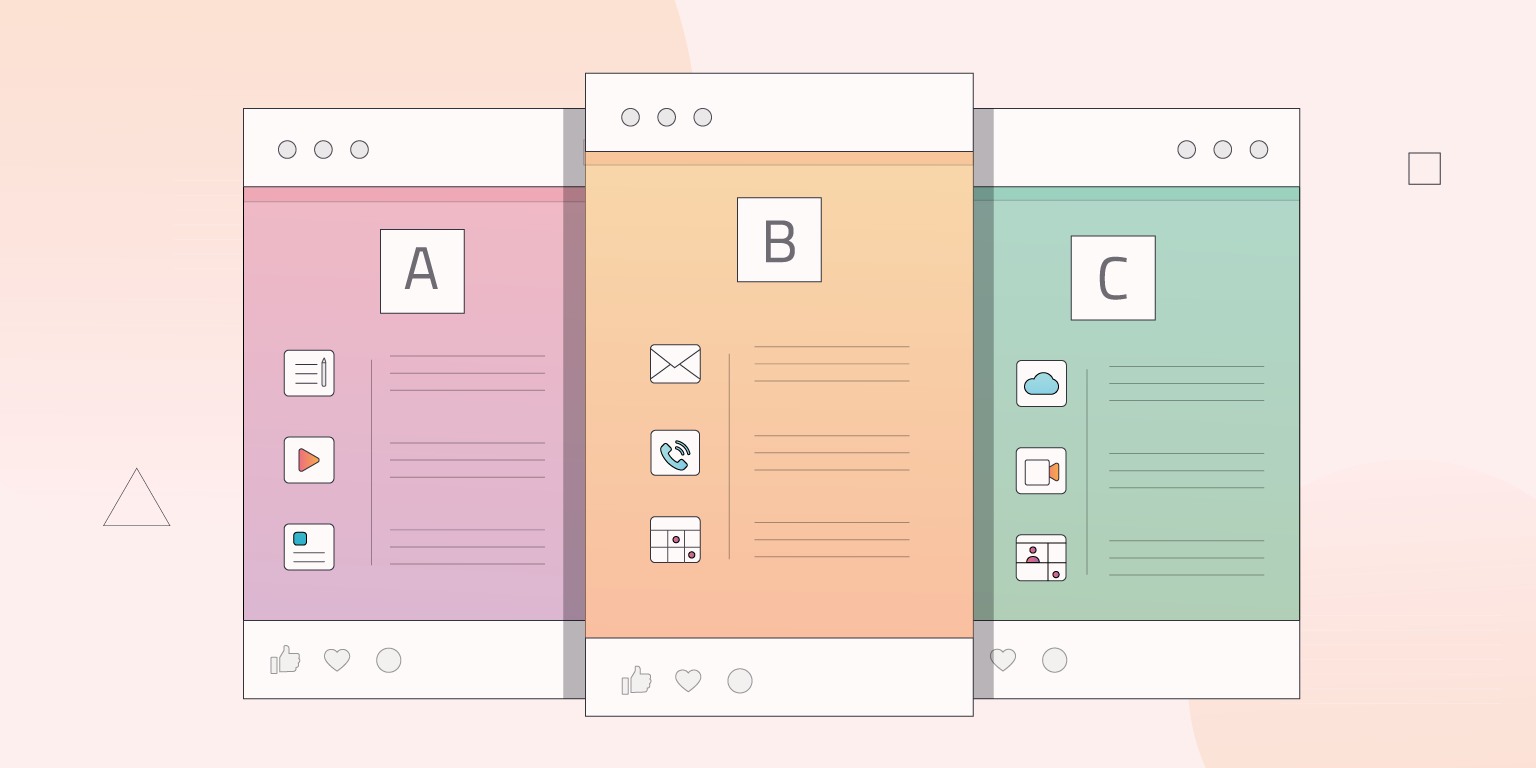Navigating virtual event production can feel like learning a whole new language. Here’s your cheat sheet on all of the technical terms you need to know.
It’s no secret that virtual events are here to stay. And as event marketers, being competent in virtual production is now a part of the job. Event technology can be overwhelming, but this glossary will equip you with the knowledge and reference to seamlessly communicate with your AV team, navigate your virtual event platform, and be confident in hosting your next virtual event.
If you’re looking for more resources to help you plan your virtual events, download the newly upgraded Virtual Event Production Kit.
API
An API or Application Programming Interface is the portion of a website or application that allows other external applications to communicate and exchange data with it. This allows applications to “talk” and exchange data, instead of requiring a person to go in and move the data manually from one application to the other. This can be really useful when you have a Marketing application that you want to use to send emails to attendees on Bizzabo, but you don’t want to have to manually export all the attendees from Bizzabo and then upload them into your Marketing application, as you can set up an API request to automatically send all attendee information from Bizzabo to Marketo, instead of needing a person.
Breakout Rooms
In the virtual space, the best way to connect your attendees for personal interaction is via breakout rooms. You can use breakouts for your sponsors to have deeper conversations or demos with your attendees, or you can use them for networking and small group discussions.
 Source: Bizzabo
Source: Bizzabo
Broadcasting
It’s the main way we’ve consumed content since electronic communications were invented. Broadcasting is the distribution of audio or visual content transmitted over airwaves or cable. Broadcasts can be live – such as the live shows we watch on TV – or pre-recorded.
Concurrent Sessions
Concurrent sessions refer to two or more sessions that are live at the same time. If you’re planning a virtual event with many different types of content for different types of attendees, you’re likely to have multiple sessions running at a time where participants can hop into whichever session they find the most relevant to them.
 Source: Head Start California
Source: Head Start California
Embeds
If you’re planning to use videos, images, or any other type of fun content, you might need to use embedding to put something from the internet onto a page. For example, if you want to use a video in your content or session, you can embed it directly into your presentation. So rather than navigating to a URL, you can play the video directly from your screen. Embedding is a great way to deliver a seamless experience for your audience and make your life easier on the backend.
Integration
A virtual event platform’s capability to share data with another platform. For example, if you use a CMS like Salesforce, you can integrate your virtual event platform directly with Salesforce to share data between both systems.
Live Streaming
Is when the content being streamed is not pre-recorded, but filmed as it’s happening. The footage is captured and streamed live via the internet. This can be done from your mobile phone or webcam through social media, or on a full production level with multiple cameras and live mixing. Twitch and Facebook Live are two consumer examples of live streaming.
MC/Emcee
An Emcee is a host that you assign to guide the overall event. This person will often have a confident and engaging presence that will help captivate the audience and make them even more excited to dive into the content at your event.
Moderator
There are two types of moderators in virtual events. The first is a moderator who helps guide your speakers and panels through the content and conversation. For example, if you have a panel answering pre-approved questions, the moderator would lead that conversation and present the questions to each speaker.
The second type is a dedicated Q&A moderator. On platforms like Bizzabo that offer live Q&A functionality, the moderator would have access to the back-end and would be able to approve and answer questions that come in from the audience.
Polling
Polls are a form of audience interaction that you can use during your virtual event to encourage attendee engagement. Some platforms, like Bizzabo, will offer polling capabilities already built in. Generally speaking, polls should be seen as a supportive measure for driving audience engagement in conjunction with Q&A or chat.
 Source: Bizzabo
Source: Bizzabo
Q&A
Your virtual event platform might have a Q&A portal or chat function that your attendees can use to post questions to the live event. This is a great tool for driving interaction between your attendees and the session speaker at the beginning, the end, or throughout the duration of a session. Like mentioned above, you will find it helpful to have the assistance of a dedicated moderator or team of moderators to assist your session speaker in fielding Q&A.
 Source: Bizzabo
Source: Bizzabo
ROS (Run of Show)
A run of show is a quick guide that helps keep everyone on your team aligned. Especially in the virtual space, it’s crucial to have timestamps, verbal cues, and other important information so that your planners, speakers, and virtual producers are all on the same page.
 Source: Bizzabo
Source: Bizzabo
RTMP (Real-Time Multimedia Protocol)
Another industry standard used to transmit media. It’s more typically seen in the broadcasting/webcasting space than SIP is. You can also use RTMP to connect your favorite external platforms to Bizzabo Stream.
SIP (Session Initiation Protocol)
SIP is a standard protocol used to transmit media. It’s typically used in the video conferencing space, and is often offered as an enterprise feature of tools like Zoom. You can use SIP to connect your video conferencing tech to Bizzabo Stream.
Simulive
Simulive (simulated live) is when you schedule your pre-recorded content to play out on event day within the specified start and end times of your event session. Combining a pre-recorded video with live Q&A, or other forms of virtual engagement, gives you the tools to prepare your content ahead of time while still offering the live experience that events foster.
Stack
A stack refers to your ‘toolbox’ of technology or software that you’re using for your virtual event. For example, you might have a virtual event software, CRM, email platform, and social media platform that altogether is referred to as your technology stack.
Streaming
Streaming is a method of transmitting or receiving data continuously over the Internet. It’s usually associated with Netflix and YouTube, it’s the way all of us watch pre-recorded video online today. Instead of storing the content on your device, it loads as you watch it, via the internet.
Track
A track refers to a custom-built attendee journey. Some planners will want to build out tracks for their attendees for a ‘choose your own adventure’ experience. By grouping related sessions into tracks, you can help your attendees get the most out of your content. For example, maybe you have a sales track for anyone who wants to learn about sales-related content, or a training track dedicated to the product training sessions.
 Source: Fluke Reliability
Source: Fluke Reliability
Video Conferencing
This is something many people often confuse with webcasting or webinars due to terms such as ‘live video’ and ‘conferencing’. To confuse things even further, many softwares combine webinar and video conferencing in one place, which has blurred the line of where one ends and the other begins. The defining difference is that video conferencing is always in real-time and multi-directional. Typically participants have the ability to control their own microphone and camera. Common video conferencing tools include Zoom, Google Hangouts and GoToMeeting.
Virtual Booth
Just like sponsors or exhibitors have dedicated booths at trade shows or in exhibit halls, a virtual event software like Bizzabo allows you to build out virtual booths for your virtual sponsors. These virtual booths create a space for sponsors and exhibitors to upload documents and resources for your audience and engage with attendees in a one-to-one or one-to-few breakout room. These functions might be built directly into your agenda, making it easy for attendees to navigate to your sponsors’ pages. Bizzabo also offers a Partner Portal where event organizers can seamlessly manage and communicate with their partners and sponsors can access in-depth analytics that far exceed the limitations of in-person booths.
 Source: Bizzabo
Source: Bizzabo
VOD (Video on Demand)
It means that we can watch videos whenever we like. Unlike traditional television and radio, which we can only watch as it is being broadcast, we can tap into streamed content on any device at a time that’s convenient for us. Pause, rewind and playback indicate the video is on demand. Youtube, Netflix and Hulu are all utilizing VOD.
 Source: Bizzabo
Source: Bizzabo
Webcasting
Webcasting is broadcasting on the web, distributing by streaming. It can be live or pre-recorded. We can watch a live webcast back post the live event, when it becomes on-demand. The term tends to encompass the production and visual output of the content as well as the method of transmitting. It refers to the whole show that you create and normally involves cameras at the very least. Similarly to a regular broadcast, you typically would only webcast when you have a large audience.
Webinar
A webinar is defined as an interactive meeting or seminar that takes place online. Webinars tend to be a two-way format e.g. there is much more collaboration with the audience and host (usually in the form of chat, screen interaction, Q&A, whiteboard, etc) and the audience tends to be smaller (‘hundreds’). The focus is usually the slides, although they may also include an element of video via webcam. Typically, only the presenters are sharing their microphone and camera. Webinar content can be made available afterwards to watch online (via streaming!). Generally a webinar is a standalone activity, rather than part of an event.
Web RTC
Web Real Time Communication: technology that enables video conferencing within the browser, without any software download. We use this in our Bizzabo Interact tool.
Wrapping Up
Now you’re ready to plan your next virtual event with ease. With this guide, you can be confident in communicating with your virtual event and technology teams and you’ll have a better understanding of how to leverage your virtual event platform.
To access the entire suite of templates and guides, download your Virtual Event Production Kit now.
Click here to see original post