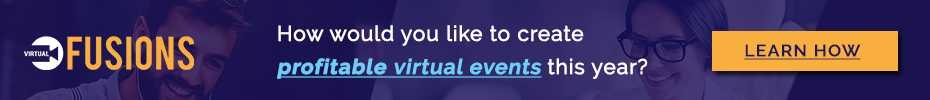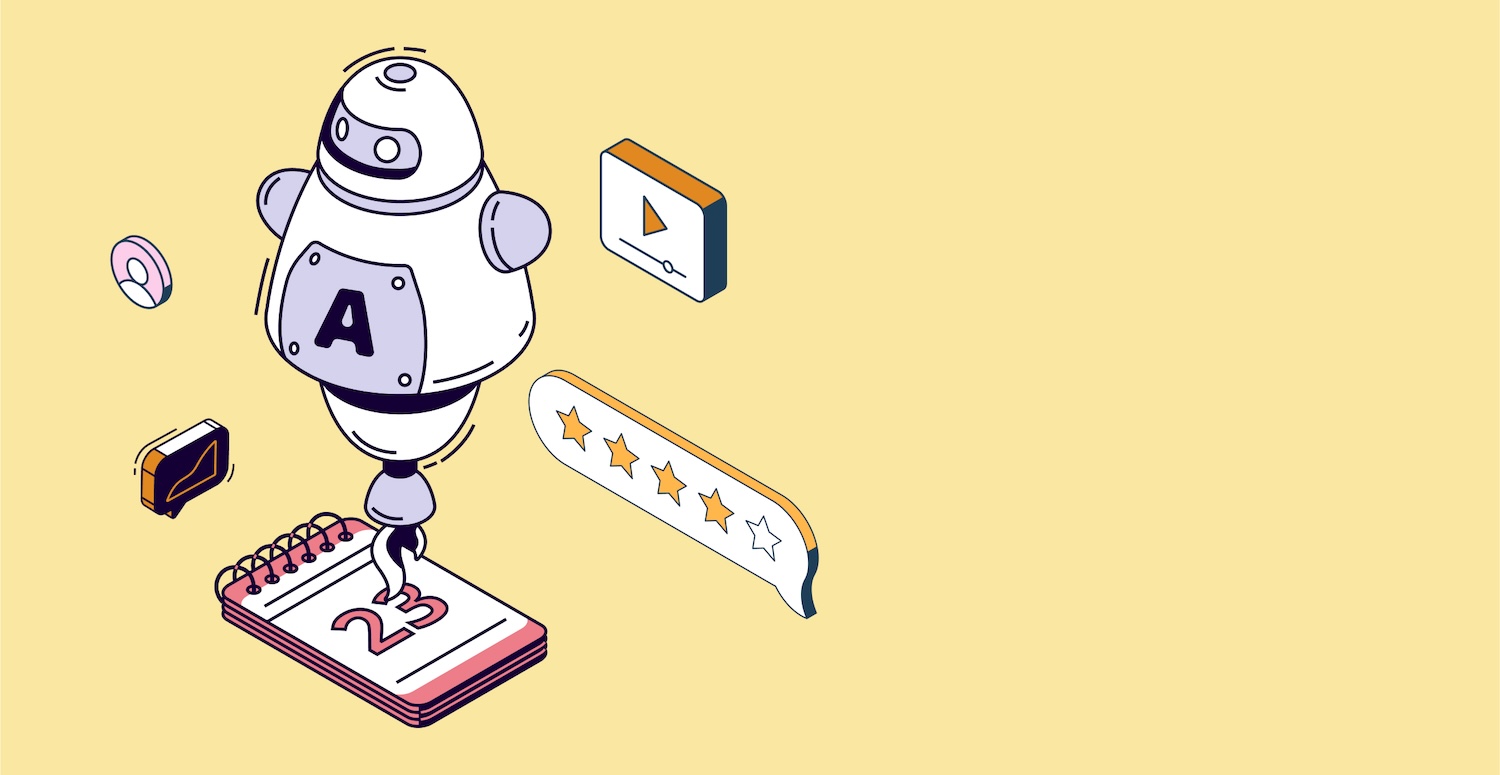Remember the last event you were a part of? Think about its event app — was it merely a digital brochure, or did it seem to almost magically know what you wanted, even before you did?
This isn’t just wishful thinking – AI can potentinally unlock your event app from functional to phenomenal across all types of events.
In an earlier blog we touched how AI and technologies like ChatGPT can be a game-changer for event organizers. Now, let’s dive deeper into how this tech can improve your mobile event app.
Key Takeaways
- Is AI just hype ?
- How to use AI in event app
- Integrating AI: Easier Than You Think
- Risks of using AI
The Future of AI and Event App
Before we get into the nuts and bolts of AI applications in an event app, let’s frame the discussion with a glimpse into the future.
You’ve probably heard a lot about AI, but you’re wondering, “What’s the big deal for my event app?” The answer is everything. AI can transform your event app from just another item on your attendees’ phones to their personal guide through your event.
Gartner’s latest Hype Cycle for Artificial Intelligence highlights emerging ideas and methodologies for AI adoption, forecasting a shift to mainstream acceptance within two to five years.
Afraz Jaffri, a Director Analyst at Gartner, quotes – “Early adoption of these innovations will lead to significant competitive advantage and ease the problems associated with utilizing AI models within business processes.”.

Transform a Static Agenda to a Smart Agenda
Remember when event apps first popped up around 2005? Initially, they were digital versions of paper agendas, marking the first move towards paperless events. By 2018, these agendas had transformed, incorporating interactive event app features like live Q&As, audience polls, and breakout rooms.
With the onset of AI your event app agenda can now become even smarter.
AI can analyze attendee interests and actions, including session check-ins, topics attendees have shown interest in, and even social media activity (provided privacy settings permit). Using this data, AI can tailor recommendations for sessions, speakers, and workshops to each attendee.
Moreover, AI can send personalized push notifications to attendees about schedule changes, speaker substitutions, or room swaps.
Beyond catering to individual schedules, AI can assess attendee movements and session capacities to streamline the overall event flow. This approach helps in reducing congestion and enhancing the overall experience of transitioning between sessions.
AI-enabled Chat Bots
Back in the day, getting answers to simple questions like, “When’s the next keynote?” or “Where’s the networking dinner?” meant finding a staff member or frantically searching through a paper guide.
Not anymore. Conversational chatbots are like having a personal event assistant in your pocket. Gartner predicts that by 2026, these chatbots could reduce agent labor costs by $80 billion, showcasing their efficiency and the economic benefits they bring.
Chatbots can be programmed to handle a wide array of frequently asked questions, offer real-time assistance, and help attendees navigate through the conference app. Questions like:
- “What are the menu options for today’s lunch?”
- “Is parking available at the event venue?”
- “Where are the restrooms, and are they accessible for individuals with disabilities?”
The best part? These chatbots are available around the clock and continuously learn from interactions with attendees, becoming smarter and more helpful as the event progresses.
Conference App Content Discovery using Content AI Intelligence
For your attendees, navigating a conference event app, where the goal is knowledge sharing, can sometimes feel overwhelming.
Understanding the “Why” – AI can go beyond just interests. It can analyze the context of the event, considering industry trends, event themes, and even current news to suggest content that’s not only relevant but also timely and impactful.
Your event app can then offer suggestions perfectly aligned with your attendees’ preferences and professional goals. This deep content matchmaking extends to analyzing speaker bios, session descriptions, and even past attendee reviews.
This level of personalization ensures that every attendee can get a unique learning experience.
Real-time Sentiment Analysis and Feedback
Your event app can become a real-time feedback machine with the help of AI-powered sentiment analysis. Here’s how it works:
Social Media Listening: Utilize tools like Brandwatch or Sprout Social to track mentions of your event hashtag across social media platforms.
In-App Feedback Mechanisms: Integrate features like:
- Emoji Reactions: 👍 Simple thumbs up/down or a range of emojis (happy, confused, bored) allow for quick sentiment capture.
- Star Ratings: ⭐ Provide a quick and easy way to gauge overall satisfaction.
- Text Prompts: 🤔 Ask targeted questions after sessions, such as “What resonated most with you?” or “How could we improve this session?”
Rule-Based Sentiment Analysis: This approach uses predefined rules to identify positive, negative, or neutral sentiments in attendee feedback. By scanning text for specific keywords or phrases, the system can categorize feedback accordingly.
Aspect-Based Sentiment Analysis (ABSA): ABSA digs deeper by evaluating sentiments related to specific aspects of the event, such as the venue, speakers, or content. This approach helps organizers pinpoint exactly what attendees liked or disliked.
Using Lexicons: Lexicons are databases of words associated with positive or negative sentiments. AI systems use these lexicons to assess the overall mood of feedback, adjusting for intensity and context to get a clear picture of attendee sentiment.
Event Networking using AI
Gone are the days of awkward small talk and missed connections at events. Networking at events is evolving, thanks to AI-powered networking apps.
Intelligent Matching Algorithms – Networking Made Easy
AI turns your event app into a powerful networking tool.
- Industry: Matching attendees based on shared industries
- Interests: Analyzing registration data and preferences
- Skills and Expertise: Matching based on skills and expertise
Facilitated Conversations – Breaking the Ice
Starting conversations can be daunting, especially in a professional setting. AI-powered event apps can ease this process by suggesting icebreakers or topics of mutual interest based on profile analysis. You could also integrate networking games within the mobile event app.
Real-Time Recommendations
As the networking event progresses, the AI system continuously learns from attendee interactions, refining its suggestions for even better matches. If an attendee shows a keen interest in a specific topic by attending related sessions or engaging in discussions within the app, the AI can recommend other attendees with similar interests or expertise in real time.
Feedback-Driven Networking
Post-interaction feedback is another critical component. Attendees can rate their networking experiences discreetly within the app, helping the AI refine its future recommendations. This feedback loop ensures that the networking suggestions become more accurate and valuable over time.
Enhanced Event App Accessibility
The impact of AI in enhancing classroom accessibility and inclusivity is well-documented, offering a compelling case for its application in events and conferences.
Here are some straightforward yet impactful ways AI can cater to diverse attendee needs:
Language Translation: AI-powered translation can dismantle language barriers, enabling attendees from various linguistic backgrounds to access information and fully engage with the event. This feature ensures that language differences do not hinder participation.
Speech-to-text and Text-to-speech: These features can improve accessibility for attendees with disabilities and language barriers, ensuring everyone can access and engage with the app’s information and functionalities.
Captioning and Sign Language Integration : For attendees with hearing impairments, captioning for videos and live sessions within the app is crucial. Integrating sign language interpretation, whether through video or in real-time sessions, ensures that content is accessible to everyone
Voice-over Navigation: Implementing voice-over technology where users can navigate through the app using voice commands. This feature supports users with mobility challenges, allowing them to interact with the app hands-free.