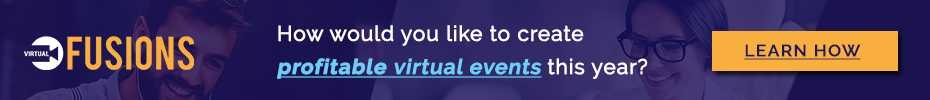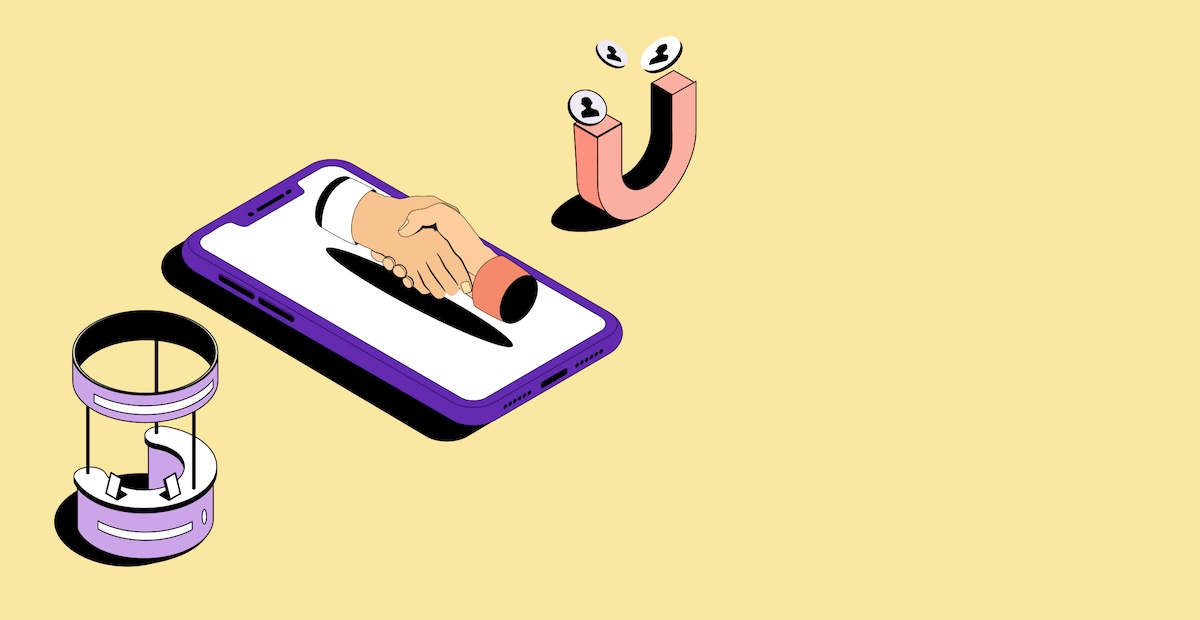Ever felt lost in a sea of business cards after an event? Lead retrieval apps are here to change that. They’re event apps designed to make collecting and managing attendee information a breeze, especially for exhibitors and lead generation.
It’s not just about collecting contacts; it’s about enhancing interactions, understanding attendee behavior, and ultimately, driving your event’s success. Let’s dive into the mechanics of lead retreival apps.
The Basics: What Are Lead Retrieval Apps?
Why Exhibitors Love Lead Retrieval Apps for Trade Shows
Implementing Lead Retrieval Apps at Your Booth
Quick Tips Using a Lead Retrieval App
Get Started: Top Lead Retrieval Apps for Trade Shows
The Basics: What Are Lead Retrieval Apps?
Lead retrieval apps are game-changers for networking at professional events. If you’ve ever attended a trade show or conference, you understand the importance of connecting with potential clients or partners. That’s where a lead retrieval app steps in.
Lead retrieval apps are integrated features within broader mobile event apps, designed to simplify the process of gathering and organizing contact information from event attendees.
Capture Leads with Ease
At the core, these apps allow exhibitors to collect contact details quickly by scanning badges or QR codes. They’re designed to work with your smartphone’s camera or external scanners for speedier data collection. This leaves you more time to engage with attendees rather than struggling with cumbersome manual entry.
Efficient Lead Management
Once you capture a lead, real-time access to data is vital. That’s where these apps shine; they organize and store information for immediate follow-up. Having all your leads in hand, you can prioritize them with a star rating or other categorization systems. This empowers you to focus on high-potential leads first.
Collaborate and Grow Your Network
Imagine being able to make notes, schedule appointments, and send promotional content on the fly. A lead retrieval app is more than just a digital Rolodex; it’s a suite of tools designed to enhance collaboration among your sales team. By sharing and accessing lead information, everyone stays in sync.
Remember, activating these apps is simpler than you might think. Typically, it involves a few steps within your event app before they’re ready for exhibitor usage. Once set up, they’re indispensable tools for growing your professional network and maximizing your event ROI.
Why Exhibitors Love Lead Retrieval Apps for Trade Shows
With just a tap or a scan, exhibitors can instantly capture data from attendee badges, storing it for immediate or future follow-up. This digital leap means exhibitors can focus more on the interaction and less on the manual entry of details.
Instantaneous Data Capture: Gone are the days of juggling business cards or manually entering contact details into your system post-event. A quick scan now saves hours later.
Enhanced Engagement: With the logistical ease of capturing lead information, exhibitors can devote more time to meaningful conversations, understanding attendee needs, and forging stronger connections.
Streamlined Follow-up: Integrated CRM functionalities allow for immediate action on hot leads, ensuring timely follow-ups and higher conversion rates.
Data Organization and Accessibility: Lead retrieval apps automatically organize captured data, making post-event analysis and strategy development more manageable and more effective.
Measurable ROI: The ability to track engagements and follow-ups directly through the app makes calculating the return on investment for each event straightforward.
Implementing Lead Retrieval Apps at Your Booth
Choose the Right Event App: Look for an event app that offers robust lead retrieval features, ensuring compatibility with your existing CRM and marketing tools. Using the event app you should be able to quickly scan QR-codes of your attendees and capture their information.
Train Your Team: Ensure every team member is proficient in using the app. Quick demonstrations or practice sessions can make a significant difference.
Strategize Engagement: Plan how to encourage attendees to share their contact information. Whether through engaging demonstrations, exclusive content, or interactive sessions, make it worthwhile for them to connect with you.
Export leads promptly: Don’t let valuable data languish. Integrate leads with your CRM and begin follow-up efforts within days.
Follow Up Effectively: Utilize the app’s data organization features to categorize leads and plan your post-event follow-up strategy. Immediate, personalized follow-ups can dramatically increase conversion rates.
Quick Tips Using a Lead Retrieval App
1. Customize Your Lead Capture Forms
Tailor lead capture forms to your event’s unique needs. You’ll want to ensure you’re collecting the precise details that’ll empower effective follow-up. This might include:
- Name
- Organization/Company Name
- Telephone number
- Job title
- Product/Service Currently Using
- Product/Service Interested In
- Purchase Time Frame
- Lead quality
2. Integrate with Your CRM System
Link your Lead Retrieval App directly with your CRM system. This integration is vital for managing leads efficiently and ensures your team has instant access to new information. By doing so, you’ll be able to:
- Sort and qualify leads quickly.
- Send leads directly into your sales pipeline.
- Avoid manual data entry, which often leads to errors.
3. Engage Authentically
Ensure booth staff focus on meaningful conversations, not data entry. Coach them on using the app to swiftly capture data, then immediately return to engaging the attendee. This approach helps create a lasting impression and nurtures potential relationships.
4. Rate and Categorize Leads Instantly
Utilize the in-app scoring system to rate leads in real-time. Choose a status—hot, warm, or cold—and rate up to five stars with just a few taps. Quick categorization helps prioritize follow-up actions.
5. Collaborate and Take Notes
Encourage your team to leave detailed notes in the Lead Profile after each interaction. This collaborative feature allows subsequent conversations to be:
- More personalized.
- Better informed.
- Strategically aligned with previous touchpoints.
6. Review and Optimize
After the event, review the leads collected through the app. Identify any patterns in attendee behavior or feedback and adjust your approach for future events. Continuous improvement in lead handling can result in increased conversions over time.
Get Started: Top Lead Retrieval Apps for Trade Shows
Cvent LeadCapture
Notable Callouts
- Part of the comprehensive Cvent event management suite, offers advanced features like real-time reporting, lead qualification, and gamification.
- It is quite expensive so best suited for larger events and enterprise budgets.
Nunify
Notable Strengths:
- Seamless Lead Capture: Nunify’s lead retrieval system is designed for ease of use, allowing exhibitors to quickly capture leads through QR codes, with the ability to add notes and rate leads on the spot.
- All-in-One Platform: Nunify isn’t just a lead retrieval app; it’s a comprehensive event management platform that offers seamless lead retrieval functionalities integrated with event hosting, networking, and engagement tools.
- Robust Analytics and Reporting: Nunify provides detailed analytics on attendee behavior, engagement levels, and interaction data, enabling exhibitors to make informed follow-up strategies based on comprehensive insights.
- Ease of Integration: With its ability to integrate smoothly with various CRM systems, Nunify ensures that leads are not just captured but are immediately actionable within the broader sales and marketing ecosystem.
iCapture
Why It Stands Out:
- Ease of Use: iCapture offers a user-friendly interface that makes it simple for exhibitors to quickly capture and qualify leads.
- Customization: It allows for the creation of custom questionnaires to qualify leads on the spot, ensuring that the data collected is immediately actionable.
- Integration: This app boasts robust integration with a wide range of CRM and marketing automation tools, streamlining the follow-up process.