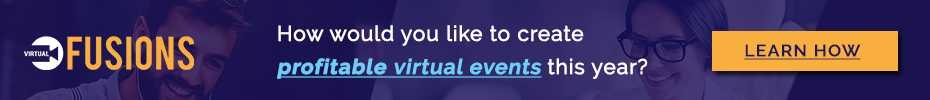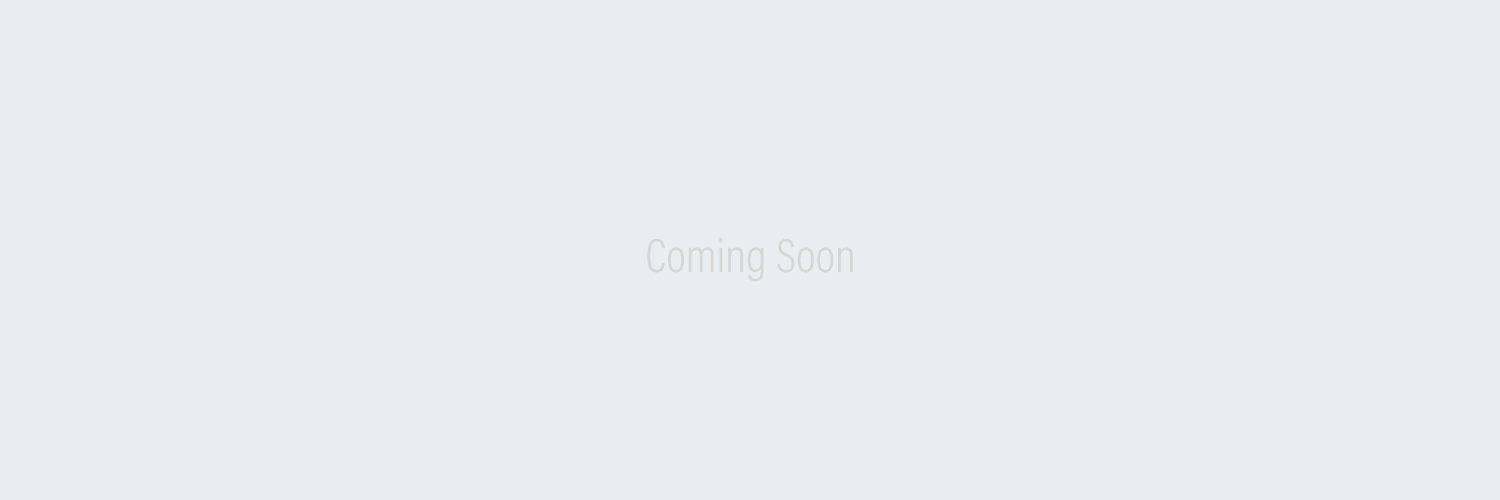There are multiple roles available in an event: Host, Admin, Speaker, and Attendees. The role that you have in the event will give you specific controls.
There are multiple features that you can use within a session to interact and engage with your audience. These include:
- Chat
- Polls
- LIVE QnA
- Raise Hand
Chat – Nunify allows chat on three levels. You can do a group chat with all the participants in a session, a private chat with an attendee, or an event-level chat with all the participants of that event. More info can be found here
Polls – Nunify allows the attendees to respond to polls and the Host along with the speaker has the capability to push the poll questions from the session screen. The admin can also create polls from the backend and push them LIVE at the optimum time. More info can be found here
LIVE QnA – Nunify allows the attendees to ask questions and the Host has the capability to view and request for a response from the speakers. These questions can be moderated and the admin can do that from the backend platform. More info can be found here
Raise Hand – Nunify allows attendees to interact with the Speaker and the Host over audio & video. The same is allowed by tapping on the “Raise-Hand” button from the session screen. Once the attendee taps on Raise Hand, the request goes to the Speaker and/or the Host and they can allow the attendee in the stream. More info can be found here
This marks the end of this article. If you are still facing issues. Email support@aida.io & we would be happy to help.