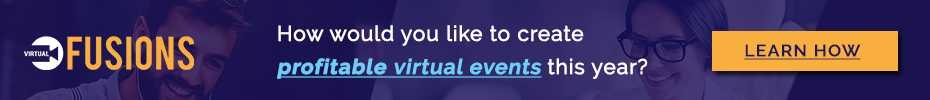Brought to you by:

We’ve come to despise the word “pivot” but somehow it’s a sticky term that we can’t seem to shake. It still defines the quick turn that we had to make once all live meetings were cancelled, leaving us all a little dizzy as we spun around and started to sprint toward our unknown goal. All aspects of our live meetings had to be fully reinvented, including digital posters, or ePosters as has become the accepted term.
Although many associations have slowly started to adopt the ePoster format, it has become essential in this new reality of virtual events. Several factors are associated with the pre-pandemic transition, the main one being the reduction of space costs since a single screen can house an unlimited number of electronic posters. Literally thousands of dollars are saved with this one step. For smaller meetings, you can manage a few hundred ePosters in one room scheduled over a few days. For larger meetings, you can choose to use exhibit hall space, but only a ¼ of the previous square footage. There is an additional charge for A-V and the ePoster vendor, but overall, depending on the volume of posters, it can be a cost savings. Another extremely important factor is the environmental responsibility and sustainability of ePosters, which is increasingly being taken into account when making decisions about in-person meetings. No longer are thousands of paper posters being thrown in the trash and poster boards and signs having to be rented. The man-hours of setup and teardown are drastically reduced as well as carpet rental, etc.
Dollars and cents aside, ePosters have become extremely engaging and thus are elevating this relatively new session type among the overall meeting program. ePosters can range from static images of a paper poster to fully interactive experiences with audio and video. And the beauty of it is that they work both for a virtual or in-person event and may even be used during Virtual Poster Sessions used as a successful replacement of face to face Poster Session hours where up to hundreds of authors are asked to stand by in front of their paper posters for participants.
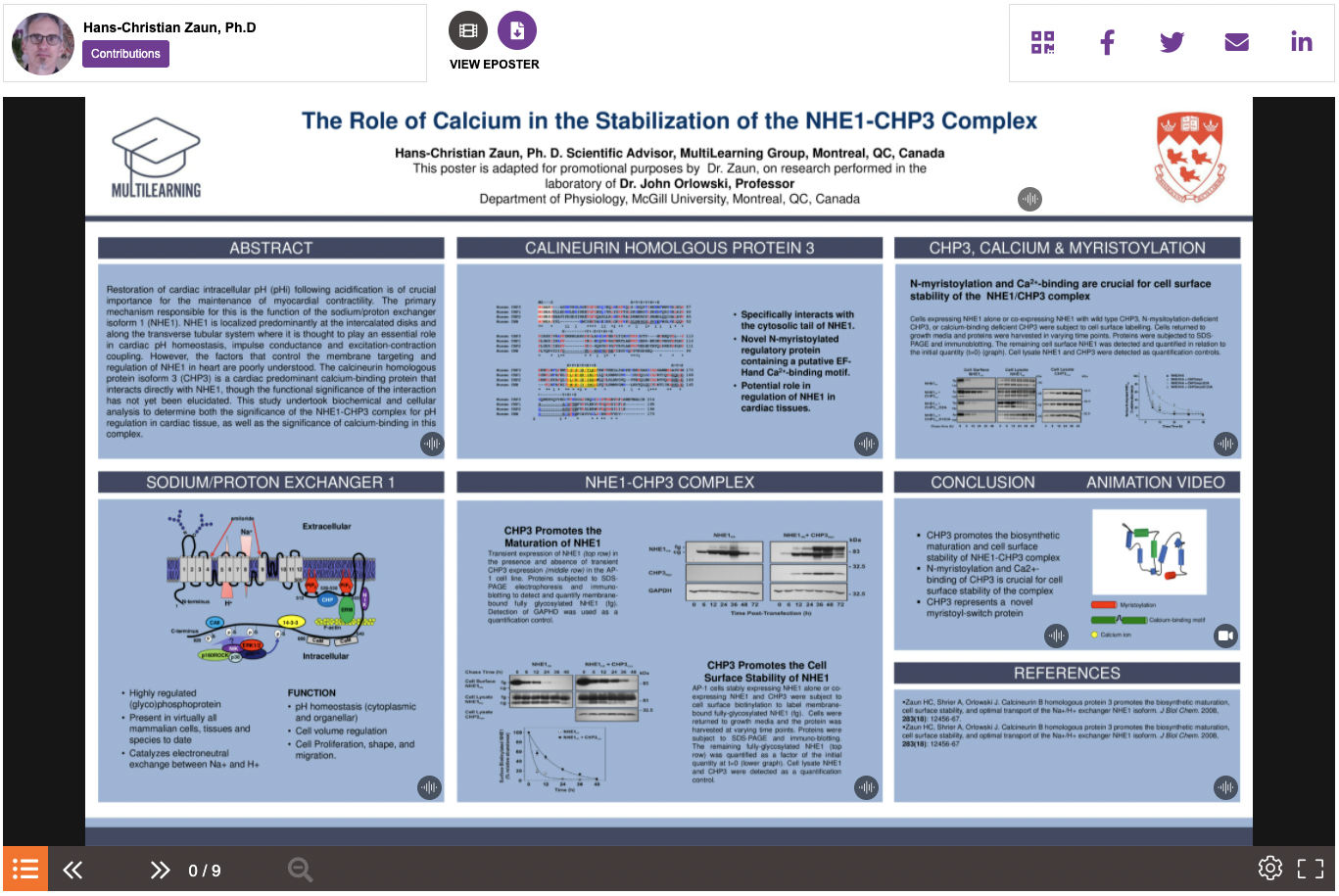
Example of ePoster full view with audio narrations and video animations on sections
ePoster is a very versatile format and has tons of features, depending on the selected provider:
- Searchable onsite and online before, during, and after the event and digitally enhanced to view them all in one panel
- Viewable from any device – phone, tablet, laptop, desktop and often displayed onsite on Touch Screens stations
- High resolution with 400% auto-zooms on sections to navigate between sections or figures for easy reading or to present to a broader audience
- Each section may contain the author’s self-recorded audio narration or an embedded video to hear or visualize in depth explanation of each section …..
- Every poster feature additional resources and has its own discussion space with notifications sent to ensure endless deep exchanges on the topic
- Posters are easy to save as favorites or share with email or QR code
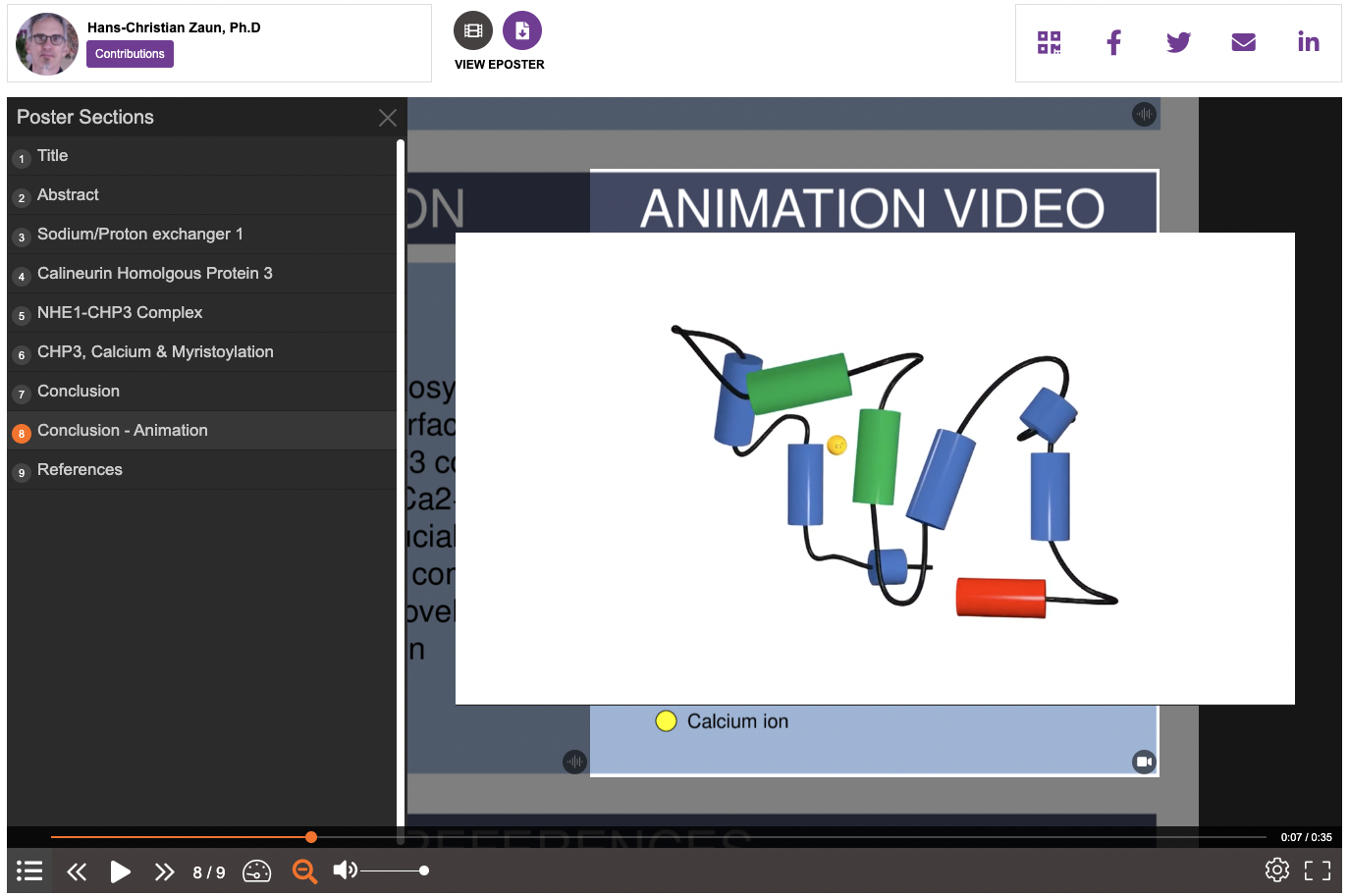
Example of ePoster with an auto-zoom on a section with an embedded video animation playing
It’s important to know your goals before sending an RFP to secure an ePoster vendor. Shop around and gather information and come up with a list of what you think you’ll need, then ask the vendor for a demo. Here are some key points to keep in mind during the budget gathering phase:
- Validate that they have all the technical features you require for eposter and poster sessions (described in the next paragraph)
- Ask about a dedicated Project Manager and customer service for your poster authors, what hours are their reps available? Do they allow last-minute modifications even during the event?
- How do they collect your poster presenter information, authorizations, and provide a personalized touch (if author opts-in to add photo, video, bio, social media address)
- Can their platform allow submitters to easily self-record audio narration from any device and submit embedded videos?
- How does their platform design integrate with yours and do they have SSO abilities?
- Ask about their data tracking. In addition to how many “views” each poster receives each day, can they measure the time spent by attendees on ePosters?
- And lastly, ask for references if for hybrid/in-person event, with which A-V companies they have worked with
Once you decide on your ePoster partner, you will want to consider if your vendor is able to take you to the next level by repackaging ePosters in order to host “ Virtual Poster Sessions”.

Example of a slider image promoting a Virtual Poster Session to prompt attendees to visit presenters individual rooms
Virtual Poster Sessions are a replication of onsite Poster Sessions using virtual classrooms in order to reach the same educational impact experienced during in-person events. With the video chat, there is much more interaction because all attendees can see each other and contribute to the conversation. Poster presenters are invited to launch their individual virtual classrooms where all their poster materials have been pre-uploaded and are asked to be ready to answer any virtual attendees visiting their room during those dedicated hours.
What features are required to host Virtual Poster Sessions:
- Ability to host up to hundreds of simultaneous virtual rooms for virtual attendees to visit Poster Authors (Live video chat with the author. Can choose audio only for camera-shy people)
- Pre-upload all Poster Materials in each individual room (Main Poster view, ePoster Sections and videos)
- Train Poster Presenters on how to access and manage their virtual rooms (prepare video tutorials)
- Prompt all virtual attendees to visit individual poster rooms throughout the ePoster Session hours
- Monitor live the number of Virtual Rooms and number of attendees to size live the success of your activity and notify authors or participants to boost activity when required
The highest attendees you will have in each individual room, the more successful your activity will be, however due to the scientific nature of the materials presented some content may be of interest to just a few people worldwide. And during in-person events, authors will not have visitors at all. Therefore, for Virtual Poster Sessions, we have set the successful threshold to an average of 1 attendee per Poster Author virtual room.
Now, to help you place Virtual Poster Sessions within your meeting program, let’s compare and contrast two companies who recently held their virtual meeting with scheduled Virtual Poster Sessions. One is an International Scientific Society, we’ll call Organization 1, and the other is a US-based medical association, we’ll call Organization 2.
Organization 1: International Scientific Society
Total of 344 ePosters
Virtual Poster Sessions of 90-minutes with an average of 50 poster virtual rooms 2 times a day over 3 days
Scheduled against concurrent sessions
Outcome: They met the target of 1 visitor average per poster room, however the number of attendees per Virtual Poster Session was limited. They were distributed well over the course of the meeting, and had the right number of posters per session. But the main roadblock was holding the ePoster sessions concurrently with several other sessions (some with the same topic). If you are unable to schedule unopposed poster sessions, remember to limit the number of virtual rooms and remember to avoid overlap with the topics. If you aren’t sure, ask your program committee to do a pre-review of your conference program.
Organization 2: US-based medical association
Total of 1,875 ePosters
Virtual Poster Sessions of 90 minutes with an average of 300 poster virtual rooms per day over 6 days
Scheduled unopposed
Outcome: They achieved the goal of an average of 1 visitor per poster roo thanks to the fact that Virtual Poster Sessions were unopposed and spread out over 6 days, they were able to hold a large number virtual poster room and therefore attract a high number of attendees, enough for each presenter to have in most cases at least one visitor, but many others had more.
You can see that “how” you schedule the ePosters will affect how well attended they are, especially if you are planning to schedule a dedicated time for presenters to be “with” their ePoster.
Here are some suggestions for your Virtual Poster Session planning based on recent data from our client base:
- Schedule unopposed Virtual Poster Session times
- Schedule them around 11:00am or 1:00 or 2:00pm (not too early, and not too late)
- Schedule no less than 60-minute, preferably 90 to 120-minute sessions
- Group them by topic based on your attendee’s knowledge-base (ask your program committee for suggestions if you don’t already have “set” tracks or topic areas)
- Schedule no more than 150-200 posters per session (fewer is better)
- Be sure to track LIVE unique visitors and # of views per poster room, and “no-shows”
As with all meeting technology since the pandemic, things are still changing and improving. But as far as ePosters are concerned, it’s a session format that can elevate your programming and attendee experience. It’s a “must have” for medical and scientific meetings because of it’s highly interactive and educational nature. If you have not yet implemented ePosters or try Virtual Poster Sessions, it may be time. And if you already have, make sure you are scheduling properly and have all the latest features for ultimate engagement.
By Johanna Vanarsdall, Marketing & Business Development Advisor with the contribution of Joel-Zvi Chetzroni, CEO
For any questions or comments, please reach out: [email protected] or visit www.multilearning.com