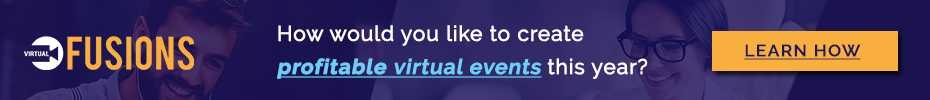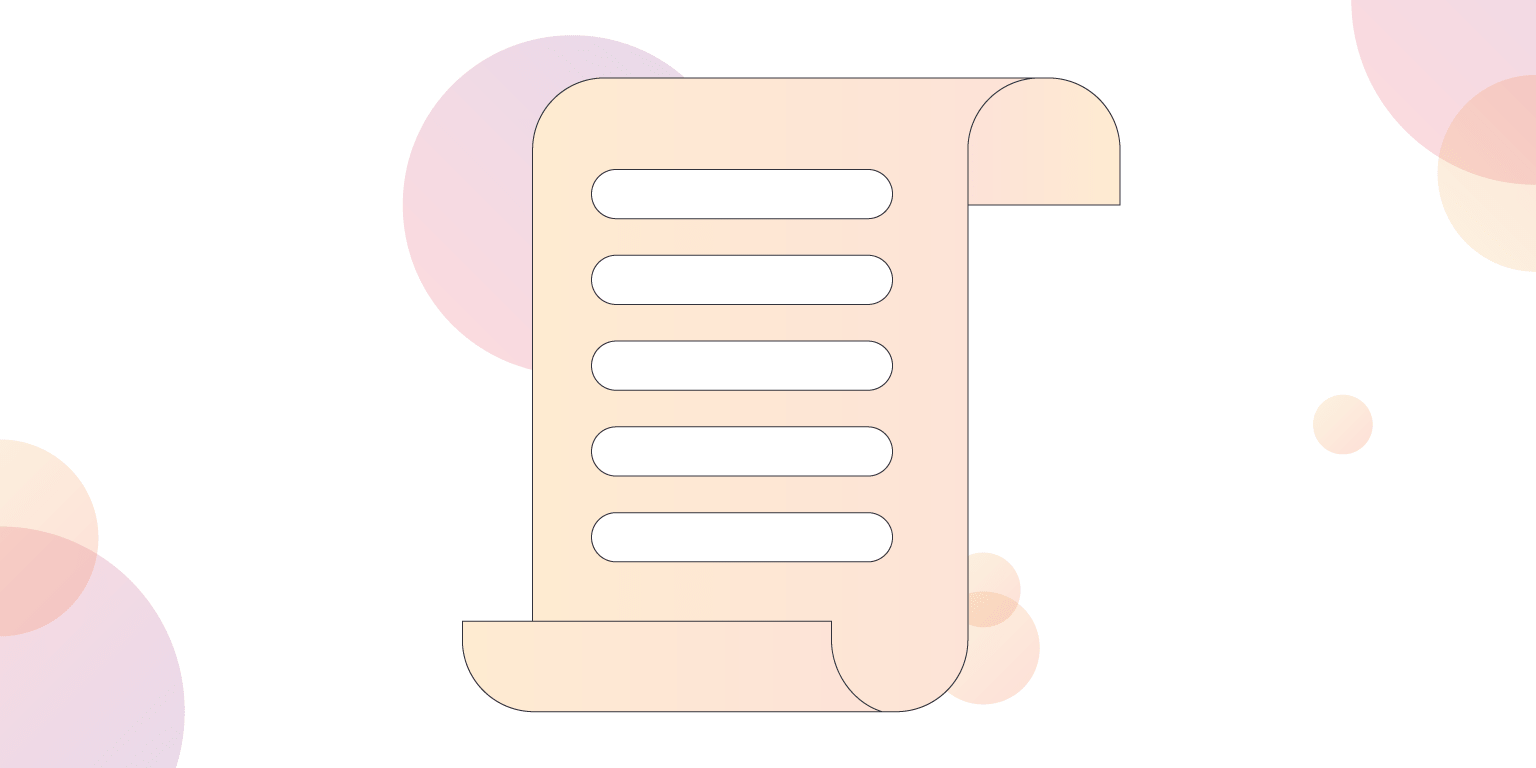Producing virtual events just got easier. Here are 18 powerful video production, engagement, and event marketing tools to set you up for success.
In light of the impact of the novel coronavirus and events, an increasing number of event organizers are shifting to virtual events as an alternative to postponing or canceling upcoming events.
For those who are new to the virtual environment, there are a few key areas to focus on when starting out. These include broadcasting or pre-recording a live event session, creating engaging experiences for your virtual audience, and integrating tools with an existing event management platform to streamline event data.
Whether you are hosting a simple webinar, a full-scale virtual conference, or an internal happy hour, leveraging event tools will allow you to create a great environment. In the virtual world, your digital environment is your venue, so using these tools is an important part of creating a great event and an engaging experience.
Virtual Environment
1. Bizzabo Stream

Source: Bizzabo
Bizzabo Stream is a popular Bizzabo offering. Bizzabo Stream is great for sessions that require scale, broadcasting, and highly produced presentations. And it has no limit, meaning potentially tens of thousands of attendees can tune in to access your content. Stream is perfect for keynotes, webinars, product demos, hybrid sessions, and large panels.
2. Bizzabo Interact

Source: Bizzabo
Bizzabo Interact is another one of Bizzabo’s most-used platforms. Bizzabo Interact allows up to 300 attendees to engage, network, and have open discussions. This tool is perfect for a workshop, roundtables, fireside chats, happy hour, L&D classes, small breakout rooms, and small internal meetings.
3. Google Hangouts

Source: Google Hangouts
Google Hangouts is one of the most familiar video and meeting tools available, and it makes connecting virtually easy for event planners, speakers, and attendees. Google Hangouts offers direct messaging, group chats, video, and emojis. It’s perfect for collaboration and a good option for small, internal virtual events.
4. Microsoft Teams

Source: Stitchdx
Microsoft Teams (formally Skype for Business Online) is a great tool that makes remote collaboration easy. Features like group chat, one-to-one messaging, video conferencing, and sharing and editing documents all help to accelerate teamwork and spark creativity.
Microsoft Teams is a great collaboration tool for event organizers working remotely or those that are putting together an internal meeting with different business groups.
5. Zoom

Source: Zoom
Zoom is a popular video conferencing and meeting solution. Their cloud platform is used for video, phone, sharing, and chat across mobile, desktop, telephones, and room systems. Zoom includes HD video and audio for up to 1,000 video participants giving you the in-person experience in a virtual environment.
Features like high-quality video, recording and transcripts, built-in collaboration tools, calendars, and chat allow you to make the next internal or external virtual meeting fun and convenient.
6. GoToWebinar

Source: GoToWebinar
GoToWebinar helps event organizers easily create large scale live or pre-recorded webinars. GoToWebinar is packed with valuable features like custom webinar invitations, registration page and automated email reminders, analytics, and presenter tools, all helping to turn your next webinar into a highly engaging and easy experience. HDFaces allows presenters to share their webcam adding an additional layer of engagement during your next virtual event.
7. Soapbox (Wistia)

Source: Soapbox
Looking to create professional, high-quality video content for your next virtual event? Soapbox is an easy to use, free Chrome plug-in that allows you to record, edit, and share videos instantly.
Create highly engaging video content for your next event that weaves screencasts and split-screen views. Soapbox also lets you customize your player color and thumbnail to make video recordings easy for you and your team. This is a fast, free, and seamless way to create a variety of video content for your next virtual event.
8. ASTOUND Digital

Source: Astound
ASTOUND is a great option for events like product launches. Their 3D and AR capabilities will set your virtual event apart and create an immersive experience for attendees. This tool is perfect for driving branded virtual activations and will certainly help you create a memorable event.
Engagement Tools
9. Miro

Source: Miro
If you really want to keep people engaged, let them explore and brainstorm with a colorful visual workspace. The best part? It’s infinite, you can zoom out to your heart’s content. Miro is a digital collaboration tool where users can drag and drop sticky notes, type, and create shapes just like a virtual whiteboard. Digital workspaces like Miro are perfect for engaging attendees because people respond well to interactive visuals. Miro allows users to collaboratively brainstorm, plan, mind map, and more.
10. Slido

Source: Slido
Slido’s bread and butter is engagement. They’ve been around long before virtual events came about, promoting audience interaction through live polls, Q&A, and more. Slido is a great tool for engaging your online audience because it promotes crowdsourcing to make attendees feel included. It even integrates with other live streaming and virtual platforms so you can plan a seamless, engaging virtual event. Slido was recently acquired by Cisco, which means they will be getting even more support to provide engaging tools for event organizers.
11. Glisser

Source: Glisser
How do you keep your audience engaged during the whole duration of your session? The first step is an engaging speaker touching on a relevant topic of interest. The second is offering a variety of options to participate in a live discussion through questions, polling, and fun ways to reinforce curated event content.
Glisser is an audience engagement platform allowing event organizers to manage audience Q&A, live polling, slide sharing, quizzes, analytics, and more. Glisser’s suite of tools allows for a richer presentation experience while providing relevant analytics about your attendees.
Live Streaming
12. Bizzabo

Source: Bizzabo
Bizzabo offers virtual event production and streaming services to help you stream high-quality live video to your attendees. Bizzabo also has both in-house and native production services so you don’t have to outsource and find yet another vendor. Bizzabo’s platform lets you stream live to thousands of attendees without compromising the production value of your virtual event.
13. Facebook Live

Source: Facebook
Facebook Live is a great tool to broadcast anything from a performance to a live Q&A session to an entire virtual event. Your attendees can ask questions, comment, react, or just tune in live. Facebook Live allows organizers to connect with their audience in real-time and broadcast meaningful content on a quality platform.
14. Youtube Live

Source: Youtube
YouTube Live and Premieres help organizers interact with their audience in real-time. Youtube Live lets you manage your live stream with chat moderation tools that allow organizers to promote a positive community experience from beginning to end. Youtube even provides a Live Streaming Guide to help you take full advantage of the tools so you can produce a high-quality live video and an engaging attendee experience.
Networking
Networking is one of the top challenges among organizers and a common request among attendees. In fact, our Evolution of Events Report found that 69% of event planners rate networking as their biggest obstacle in navigating virtual events.

There are many different virtual networking solutions out there, and even more are being created as virtual events continue to gain traction. Here are some of the top networking tools that will boost collaboration and foster community and engagement at your next virtual event.
15. Remo

Source: Remo
Remo makes it easy to network virtually, just like you would in-person. Remo offers face-to-face interactions, meetings, and even features virtual business cards. It’s all the best parts of networking without the worry of which hand to hold your drink in. Remo has tons of great features like speed networking and live polling, and it even allows organizers to sell sponsorships. If you’re looking for interactive networking that’s just like the real thing, Remo is a great tool.
16. Braindate

Source: Braindate
Braindate lets participants from anywhere in the world connect in one-to-one or small group settings to learn from each other and have meaningful conversations. Braindate is a great tool for organizers because it’s been around even before virtual, so they’ve got networking down to a science. With the recent launch of their virtual platform, it’s not even easier to foster networking in your online events.
17. NetworkTables Virtual

Source: NetworkTables
NetworkTables helps event organizers manage table seating at large scale in-person events and virtual events. NetworkTables Virtual allows event organizers to meet relevant attendees through interactive roundtables, 1:1 meetings, keynotes, and breakout sessions.
NetworkTables Virtual allows event organizers to confidently personalize attendee schedules no matter their timezone. NetworkTables Virtual also integrates with some of the most popular webinar/video tools including GoToMeeting, Zoom, Microsoft Teams, and more.
18. Bizzabo’s Virtual Experience Solution

Source: Bizzabo
While different tools and technologies can support facets of your hybrid or virtual event, it can be difficult to find a tool that takes a holistic approach to in-person, hybrid, and virtual event experiences.
Bizzabo’s Virtual Experience Solution delivers impactful and engaging event experiences whether your attendees are coming to meet in-person or virtually. Make any event session virtual or create hybrid events using powerful live streaming and on-demand capabilities that are integrated into your larger event marketing solution. Features like Q&A, chat, polling, and whiteboard offer a variety of ways for attendees to stay engaged and connected during virtual sessions.
Summing Up: Your Virtual Event Marketing Tools
When looking at hosting your next virtual event, consider investing in tools to help you deliver a high-quality audio and visual experience and promote attendee engagement throughout your virtual event.
You can combine your virtual event tools with your event management platform to tackle the virtual world to deliver a comprehensive event experience to reach attendees wherever they are.
Interested in bringing your virtual event vision to life? Check out Bizzabo’s Virtual Experience Solution to learn how you can bring your in-person experiences to the virtual world.
Click here to see original post