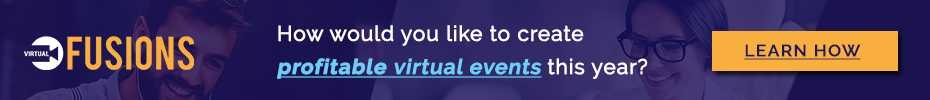Event apps can make or break your event!
A hybrid mobile app that is easy to use with great event app features can sky-rocket your event engagement, attendee networking, and sponsor & exhibitor ROI. But a poorly designed one that is difficult to use with limited features can leave you with dissatisfied and unhappy attendees.
To save you from those troubles, we bring you 12 features to create the best event app. Before zeroing in on this, it is necessary to understand what an event app does and how it can benefit your event.
What Does An Event App Do?
The success of an event boils down to two parameters-event engagement rate and the event ROI. Devising a marketing strategy, picking a venue(virtual or on-site), setting up a registration page can help drive registrations. But, this isn’t enough to retain and keep your attendees entertained and informed during your event. And that’s exactly how an event app can help you. Event app features can help you boost engagement rates and event ROI while saving your time and money.
What Are The Benefits Of An Event App?
An event app is a communication channel for attendees and organizers to share important details and insights about an event. It promotes attendee engagement, participation, and satisfaction and thus ensures good event ROI. To read further about the benefits of an event app, click here.
12 Event App Features Your Attendees Want
Here are 12 ways to make your event app irresistible to your attendees:
- Build White-Labeled Branded Event Apps
White-labeled branded event apps are readymade event apps that you can customize and rebrand to match your event theme and design. These apps let you choose a color scheme for your brand logo and icon.
They also allow you to display your event name and logo on the app marketplace as well as on the splash screen to help attendees find your app easily. Thus, these apps help you appear credible and professional in front of your attendees through a strong brand presence.
- Use Targeted Push Notifications
Using push notifications is an effective way to keep your attendees informed about your event. Segmenting your audience and sending them targeted push notifications ensures higher engagement rates.
Use targeted push notifications to welcome your attendees, remind them about event timings, inform them about last-minute venue changes, and nudge them to take part in post-event surveys.
- Integrate Network Matchmaking Feature
The networking opportunities available during business events are one of the key attractions for attendees. Integrate the network matchmaking feature into your event app to give attendees a chance to connect with the right people.
Analyze your attendees’ interests, match them with fellow attendees, and prompt them to start conversations. Give them the provision to connect with more like-minded people by viewing the interest distribution data on the social wall.
- Provide Event Venue Maps
Event signage can’t always help your attendees reach the right venue, especially when they are far away from it. Providing event venue maps in your app thus is a basic yet crucial necessity to ensure attendees reach desired venues on time.
Your app should contain clear directions to different speaker sessions, sponsor hub, food court, and help desk. Adding a voice assistance feature to guide attendees to desired locations is another way to save them from getting lost.
- Include Speed Networking Feature
The speed networking feature works hand in hand with matchmaking. It helps users strengthen their networking opportunities by setting up short one-on-one virtual meetings with other attendees with matching interests. It’s an excellent way for them to start building meaningful relationships.
It also allows them to book extra time for further meetings and exchange business cards if they wish to take things forward.
- Incorporate Gamification With Leaderboards and Badges
Gamification is one of the best event app features to include to maximize attendee participation and boost event ROI. It encourages them to network, incentivizes them to stay attentive and participative throughout sessions, and interact with sponsors and exhibitors.
Set up a leaderboard to give attendees points and badges whenever they build their profile, attend a session, or participate in a mid-session game. Conduct pre-event contests and giveaways to create the buzz and keep attendees excited before an event.
- Set Up A Social Wall
A social wall is a virtual space inside the app where attendees and hosts can share event-related content and interact on these posts.
A social wall for an event works as a private social network that supports different content formats like pictures, gifs, videos, audio, and text posts. It encourages attendees to engage with other attendees’ posts by providing an easy way of communication.
- Set Up Virtual Exhibitor Booths
Virtual exhibitor booths are another valuable feature for attendees to take advantage of.
These booths allow exhibitors to showcase their products and services through a live demo.
Thus, it gives interested attendees a chance to connect digitally and resolve queries about these products or services.
Live gamification in these expo halls also helps sustain attendees’ interests.
- Add Live Polls and Surveys
According to a survey by Markletic, 90% of organizers consider polls and surveys the best way to boost audience engagement during virtual events. Adding live polls or surveys between a session or immediately after a session helps gauge how impactful a particular session was.
Aside from getting reviews about sessions, they can also be used to know attendees’ opinions and feedback on event decisions. Practicing this is a way to make them feel involved and valued.
- Enable Download and Replay Facility
Enable download and replay facility to allow registered attendees who missed live sessions to watch them at their convenience. This also helps attendees who had trouble taking notes while listening live to revisit these sessions. Always provide a high-definition recording of sessions to ensure the best watching experience.
- Add Speaker Profiles
Provide relevant information about speakers on your event app. Speaker profiles help attendees identify and bookmark the sessions they want to attend. The time and venue of their pre-event get-to-know session or main session are also relevant to attendees.
Links to speakers’ social media handles are another piece of information your event-goers would seek. So add those links too on their profile.
- Set Up A Virtual Help Desk
It takes time for your attendees to know their way around your event app. Even though virtual walkthroughs or other tutorials are helpful, a virtual help desk or chatbot facility is necessary.
Chatbots are an effective way to increase conversions and reduce bounce rates. They can assist people in registration pages with queries about payment and other matters. A virtual help desk available through email, phone, or the event app can also help resolve any technical difficulties faced by app users.
Now that you know the features every attendee wishes for in an event app, what are you waiting for? Build the event app of their dreams today!
Need help with your virtual and hybrid event strategy in 2022?
Speak to one of our experts today