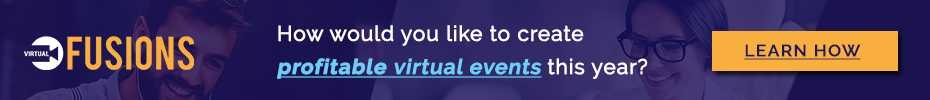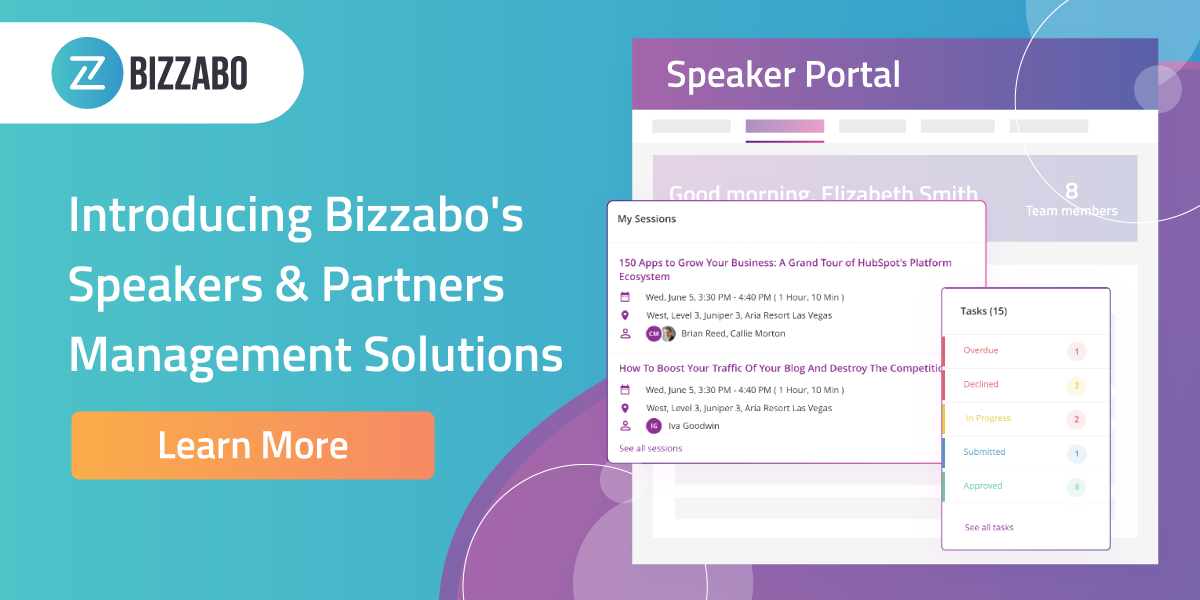Setting up your speakers for success will further your partnership and ensure you host a high-value virtual event. Here are our tips for preparing them.
Preparation is the key to putting on a successful, well-run event. The same rule applies to virtual events.
We can’t expect our speakers to be tech experts. So as event organizers, we must take it upon ourselves to guide our speakers and equip them with the right tools so they feel comfortable and prepared.
The overall theme is communication. We’ll dive into some specifics below, it really boils down to establishing a sense of trust with your speakers through consistent and clear communication. They are counting on you to tell them what you need and expect from them.
Making sure to adequately prepare your speakers accomplishes two things: it nurtures your continued partnership and leaves a good impression on them for the future, and it ensures that your event goes as smoothly as you envisioned.
So, here are a few easy steps you can take that will go a long way with getting your speakers up and running for your virtual event.
1. Start With an Introductory Email
Securing your speakers is just the beginning of the conversation. The first step in actually preparing them to speak is an introductory email that outlines what the rest of your communication will look like and sets clear expectations for both parties.
For the subject line, consider spelling out that the participation is for a virtual event. You may also want to include the name of the organization that is producing an event, a statement around the timeline – as needed.
Here’s an example of an intro email you can send to your speakers:
We look forward to hosting you as a speaker for our upcoming [event name] Event on [Date]. Please find all the important information below regarding your session. You will shortly receive two Zoom links for your Tech Rehearsal and Live Session. If you do not receive these please email me.
Your session Information:
TITLE:
DATE & TIME:
SPEAKERS (and/or moderators):
Technical Rehearsal: Mandatory
The Webinar Technical Rehearsal Session is a mandatory 30-minute session, with your Producer, to ensure you meet the requirements for Video, Audio, Q&A, and other logistics. It is mandatory to your speaker role to attend one of the below time slots below. Please write back with which session you will be joining so we can send you a calendar invite.
[TIME 1]
[TIME 2]
[TIME 3]
The Day Of
- A speaker ‘Green Room’ will open for speakers 30 minutes prior to the live broadcast of the webinar. You must be on time for this to test your video and audio, and to run through any last-minute logistics with your Host and session moderator.
- You will receive an email from Zoom directly with joining information for the webinar, note that it is a different link than that for the Technical Rehearsal.
Presentation Materials
- You will have the ability to screenshare should you wish to share a few slides. Please send in advance of the conference.
- Presentations can be in PPT or PDF format, preferred in 16:9 aspect ratio and [company] or sponsor branded.
Content & Media
- This webinar is open to members of the press. If this is an issue, please let us know immediately.
- The Webinar recording will be posted online and made available to only registered attendees post-conference.
- We encourage you to promote this on Social Media, using #[insert]
Please let me know if you have any questions. We look forward to working together.
Now that your speaker is up to speed, it’s time for the kick-off calll.
2. Host a Kick-Off Call
The next step in setting your speakers up for success is a kick-off call. This initial call should accomplish a few things:
- Speakers should have a clear understanding of the timeline and expectations leading up to the event
- Speakers should know what to prepare before your next meeting/call
- Both parties will have an idea of the session topics and talking points and be prepared to refine them closer to the event
- Speakers should know which dates they will be needed for prep calls or rehearsals and those dates should be booked in their calendars after this call
If you are hosting a panel discussion, it’s a good idea to have each of those speakers and moderators on the call so that they can get to know each other and become comfortable speaking as a group.
Another way to ensure alignment is using a deck or presentation for this call. Whether you have one template that you use for all of your events or create a new deck for each one, it can be helpful to see the expectations and topics of the call laid out. Plus, you can add in additional notes on session content and action items during the call and send it to your speakers in a follow-up email. That way, the action items, and expectations are in writing and they can refer back to it at any time.
Here’s an example from our Speaker Prep Template which is part of our Virtual Event Production Kit.
3. Speaker Guidelines & Virtual Best Practices
Either during the first kick-off call or in the interim communication leading up to your first rehearsal (more on that further in the post), you will want to review virtual event best practices with your speaker.
Whether you want to discuss this on a call or follow up via email – or ideally both – this is a crucial step in preparing your speakers for success. Using a speaker management solution, you can even set up a template and automatically send it out to your speakers directly from the portal.
Here are some best practices for your speakers that will help increase the production value of your virtual event:
- Set up your space near natural light
- If it’s not possible to find natural light, try to make sure there is light on you that is not overly director, over-exposed, or backlit
- Find a background that is simple, like a white wall, if you plan to use a virtual background
- Minimize any noise from other people or even a nearby fan
- Use a good quality microphone or headset if possible
- Disable desktop notifications for the duration of the event through Focus Assist in Windows or Do Not Disturb on Mac
4. Obtain Bios and Headshots
Gathering headshots and bios for your speakers is an important part of the process and sometimes gets treated as an afterthought. However, there are a few reasons this is so important. Headshots and bios are a representation of your speaker, and it’s in everyone’s best interest to make sure you are presenting them in the best light possible.
Your speakers probably have an idea of how they want to be portrayed and it’s easier to skip the back and forth and just ask them to provide those assets during the kick-off call, and potentially even before. Most likely, they already have their preferred bio and headshot readily available to send over to you.
If your speaker doesn’t have access to a high-quality headshot, here’s an example of instructions you can provide to assist in getting a quality photo.
Below is what our designer recommends for taking photos with the help of a friend or as a selfie:
“Stand facing a window. Have a friend stand by the window at a 45-degree angle to you. Put your hands on your hips, and turn to the friend. Have them use portrait mode. The background doesn’t matter but preferably solid and clean (like a blank wall).
The main points here being:
- Natural light
- Angle
- Framing
- Portrait mode
This article also covers those same bullet points. (But with some visual examples and more detail)
If you’re going the selfie route, here are a couple of considerations to keep in mind:
- Avoid evidence of an extended arm, including a twisted shoulder
- Avoid facial distortion (a slightly enlarged nose or forehead, for instance), resulting from the closeness of the camera.
As you mentioned, if you’re able to submit 2 – 3 options by DATE, our design team will be able to touch up the photo and apply any needed cropping.”
Again, a speaker management portal can help streamline this process. Here, you can set tasks directly within your virtual event platform including deadlines and reminders. This way, your speakers can manage everything from one central place and quickly see which tasks are completed and which are outstanding.
5. Create a Run of Show
As it gets closer to your event date, it’s important to establish the run of show. A run of show is a guide for the day of the event similar to an event order or function sheet. While a BEO (banquet execution order) or function sheet might include details like culinary or services, a run of show outlines the order of events, times, cues, contacts, and other noteworthy details. With so many moving parts, it’s important to give a clear guide for everyone involved.
Think of it like a movie production. Just like the camera and mic crew, you’ve got your technical team who needs to know exactly what to show on screen and when. Your event planner is like the director, signaling start and stop times to the entire crew and adjusting as needed. And your speakers are the actors, who just need to know exactly what to say and when to say it.
One important aspect to include in your run of show is cues. Given the nature of virtual events, these would likely be verbal cues. If you are using a script, you can put the words or line that a speaker will say to signal a change or action from the technical team. For example, it can be helpful to outline the verbal cues that indicate slide changes. This method helps to make sure your virtual event goes smoothly and turns out the way you envision it.
Here’s an example of the run of show from our Virtual Event Production Kit.
6. Tech Check/Dress Rehearsal
In theater, it’s not uncommon to treat the dress rehearsal as the opening night. Sometimes, special guests will even be invited to watch this exclusive practice. Why? Because the dress rehearsal is intended to go exactly as the show itself. They do this to make sure that the live performance is not the first time everything comes together.
Like we mentioned before, practice makes perfect. And as event planners, we know that there are many things that can and will go wrong. That’s why preparation is our friend.
We can look to the arts for guidance and take some inspiration from their processes. Treat your final rehearsal almost exactly the same way you would treat your live event. Make sure everyone is there, time it out, and don’t skip over anything. Test your cues and transitions, and check for any potential technical issues.
One important part of this is making sure your speakers know how and when to access the event day of. In-person, it was relatively straightforward that speakers would arrive early to the venue and find their point of contact. But with virtual events, there are numerous platforms and methods that speakers need to juggle. Help your speakers out by giving them clear guidance on how to access the backend and try to test it out in the rehearsal so that the live event is not the first time they are doing it.
7. Follow Up The Day Before or Morning of Your Event
Depending on the time of your virtual event, you can send a pre-event reminder either the day before or the morning of the event. This is a great way to touch base with your speakers one final time to make sure they are all ready and go over any final details.
Start with a general note again expressing your gratitude and excitement to work with them, and then move on to some important details.
Here are a few ideas of what to include in this reminder:
- Exactly what time (include time zone) the event is starting
- Reminders of how to log in and access the backend (links if possible)
- Any changes that might have been made since you last spoke
8. Set a 30-Minute Call Time Before the Start of the Session
Set yourself up for success by having your entire ‘Stream Team’ (patent pending) and speakers logged in and ready to go at least 30 minutes before your event goes live.
This extra time allows you to speak one last time face to face to go over any last-minute questions and potentially, any issues that arise. Especially where technology is involved, we hope for the best, but prepare for the worst. This prep time is the perfect opportunity to double-check that everything is squared away on the technical front.
Here are a few things to look out for during this final time:
- Audio quality
- Camera framing
- Lighting
- Double-check that notifications are off
9. Have a Backup Plan
This advice might seem like old news for event professionals, but hear us out. Like we just mentioned, technology is a fickle mistress. But in addition to technology, there are a lot of moving parts in virtual events and things outside of our control. So, if a speaker randomly cuts out, loses internet connection, or something else crazy happens, it’s important to have a plan in place and make sure everyone knows it.
For one of our recent events, we learned that one of our moderators had been experiencing internet connectivity issues, so we discussed a few options and came to the conclusion that if something were to happen, our event MC would continue with the presentation.
It’s critical to not only have a backup plan, but to make sure that everyone involved knows the plan, from the speakers to your virtual production team.
Virtual Event Speaker Prep Takeaways:
To recap, setting your speakers up for success, in turn, sets you up for success. It also helps to nurture your relationship and further develop the partnership between your brands. Here’s a quick review of the 9 steps to virtual speaker preparation:
- Send an introduction email
- Have a kick-off call
- Send virtual best practices and guidelines
- Gather bios and headshots
- Create a run of show
- Hold a dress/tech rehearsal
- Follow up before the event
- Connect 30 minutes before you go live
- Have a backup plan
For more tools and templates for running the production of your next virtual event, download the Virtual Event Production kit.
Click here to see original post