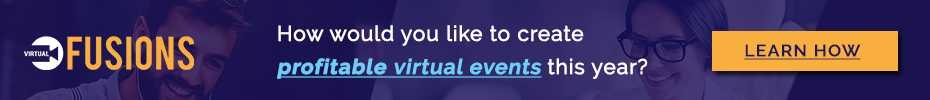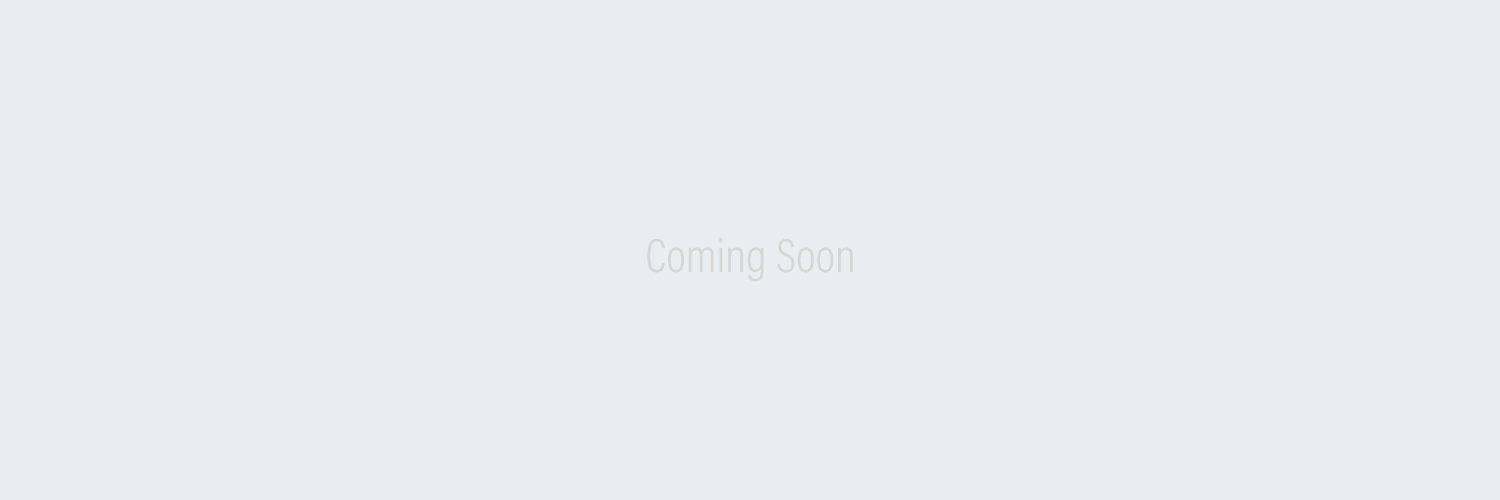This is the document that will help you in setting up registration for your event. In this document, we will cover the following topics for the Registration Form and Event webistePre-requisites
- Assets & basic content needed
- Agenda, Speaker & Venue details
- Mailers
- Backend access
- Ticketing [Add-On]
- Integrated Payments [Add-On]
Assets & basic content needed
| Template | Assets Needed | Specification | Format |
| Registration Page | 1) Domain Name 2) Brand Logo 3) Event Name 4) Event Description 5) Background Image |
1) Up to 15 characters 2) 1024×1024 px 3) N/A 4) N/A 5) 1920×1080 px |
1) N/A 2) JPG 3) N/A 4) N/A 5) JPG |
| Event website | 1) All “Assets Needed” listed under “Registration Page” 2) Agenda 3) Speaker’s List 4) Venue |
1) N/A 2) View the template here 3) View the template here 4) View the template here |
– |
Included in all the above templates are:
- Registration form builder with custom registration fields
- One registration confirmation emailer
- Access to secure admin backend
- DIY content updates
- Excel Import & Export
- 24×7 Email Tech support
- [Add-on] Multiple Ticket Types
- [Add-on] Integrated Payments
- [Add-on] Project management
Any changes to the templates/theme will be a customization request for which you’ll need to contact our sales team – [email protected]
Key Deliverables
| Template | Key Deliverables |
| Registration Page | Single page hosted on nunify servers |
| Embed Registration Form | HTML Snippet that you can place on a website built and hosted by you. |
| Event website | Website hosted on nunify servers with following pages: 1) Home 2) Registration 3) Agenda 4) Speakers 5) Venue |
What do you need to get started?
Following is a list of content and other assets you require in order to publish any of the templates:
| Templates | Prerequisites |
| All templates |
|
| Event website |
|
| Payment & Ticketing |
|
| Multiple ticket types |
|
How does Payment & Ticketing work?
Coming Soon!
Embed HTML Snippet
<div id="nunify-container-parisera" style="width: 100%; height: 100%"></div>
<script src="https://www.nunify.com/events/embed-v1.js"></script>
<script type="text/javascript">
window.NunifyWidgets.createRegistrationWidget({
eventCode: 'parisera',
elementId: 'nunify-container-parisera',
// Optional
accessCode: 'exhibitor-access',
params: [
{ name: 'first_name', value: 'Jane' },
{ name: 'last_name', value: 'Doe' },
{ name: 'email', value: '[email protected]' },
],
onRegistrationSuccess: yourSuccessCallback,
onRegistrationFailure: yourFailureCallback,
})
</script>
This marks the end of this article. If you are still facing issues. Email support@nunify.com & we would be happy to help.