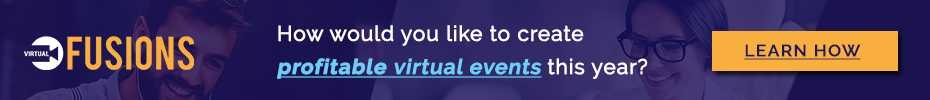A skilled technical support team is just as important as the technology itself to a successful virtual event. For most attendees, virtual events are a new experience. And unlike convention centers and hotel ballrooms that all function the same, no two virtual events are exactly alike. You can have the slickest platform imaginable, but without knowledgeable guides and training to help presenters, technology partners, and attendees navigate the event, user experiences can suffer.
It takes time to learn something new
Virtual events currently represent a new experience for everyone involved. It is the job of the support team to flatten their learning curve. Since we all spend a good portion of our time using technology, attendees bring with them their broader expectations for a virtual event platform’s ease of use. Participants expect all features to work perfectly as a baseline, even as they are just learning a new technology. When users encounter challenges, they expect solutions. Really fast. Like when the keynote speaker is about to begin, and their login is not working. It’s important to have a prepared support team that is able to immediately handle these types of problems.
Attendees aren’t the only ones who have to learn the ins and outs of virtual events. Event planners, exhibitors, and speakers are often just as new to this game as the attendees. Exhibitors often need help setting up their virtual booth. Speakers have issues accessing their own sessions. Every planner knows that when your speakers and sponsors are unhappy, there’s a good chance you’re going to be unhappy. Learning something new is stressful, and a lot is on the line for them. We need to flatten out their learning curve.
When you’ve got thousands of people learning technology and using it differently, all together and at the same time, there will be confusion. There will be hiccups. Things are going to wrong. It’s the support team’s role to help everyone learn this new medium, resolve issues when they happen, and clear up confusion so people can get on with having an amazing virtual event.
Best practices for pulling off a smooth virtual event
At Hubb, we’ve developed and iterated best practices to help our support team bring off events any issues and questions resolved quickly. Though our list of best practices is always growing and evolving, preparedness is at the heart of everything our support team does.
Have a good game plan
No matter how prepared you are, issues will arise, especially if it’s a big event with thousands of attendees. And since not every member of the support team can be all knowing, it’s vital to have a clear path of escalation in place. You have to remember that every single virtual event relies on the internet and, well, the cable companies that provide that internet have a well-deserved reputation for underperforming.
At our first big virtual event, Untethered, we joked beforehand that we were going to break the internet and when the keynote speaker began their remarks, we definitely did. The support channel was flooded with chats, hundreds and hundreds of them. Fortunately, we had a plan in place and instead of panicking, we resolved the issue quickly. We almost immediately deployed a backup method for participants to view the speaker and, using keyboard shortcuts, we sent them prepared chat responses with viewing instructions at the same time.
There are common problems that come up at every virtual event. Members of the support team can’t waste time typing out the same response over and over, so our support chat software uses hot keys and hashtag navigation to limit keystrokes needed to answer common questions. Responses take a second or two versus a minute or two.
All the escalation plans and keyboard shortcuts in the world won’t make a difference if you don’t put the right support team on the floor. Since each event is unique, its size and budget don’t necessarily correlate exactly with support requirements. We’ve had big events that required little from the support team and small ones that took a lot of effort. As a starting point, we dedicated no less than 2 support staff to each event and maintain a ratio of 1 support tech per thousand attendees. Yes, that may seem like a ridiculous ratio, but that speaks to how easy it is for attendees to use Hubb and how effective those support team strategies are.
Avoid trouble before it can happen
The more issues you can pre-solve, the better. Our support team typically gets involved as the event is being built out, working with planners, speakers, and sponsors to make sure they know their way around. The goal is to make sure that the team working the event understands the technology, type of content, and navigation. During that phase, we look for any potential issues that we might encounter or questions that may arise and remedy them before the event if possible or be prepared to deal with them quickly.
Another key to success is making common issues less common. How you design your event and how you prepare participants for it matters. Here are several ways we help attendees set themselves up for a great virtual event:
- Use consistent names. Beginning with event marketing through registration and session attendance, make sure there is continuity with naming conventions. Participants will learn their way around faster and require less help from support as they do it.
- Make support readily available. Offer support before the event and make sure attendees know it’s available. Most support is about getting into the virtual event and navigation, so be at their side as they first log in. We have a lot of really helpful articles for attendees, sponsors, and speakers readily accessible on our support page. We distribute links to our help desk and provide screenshots of different dashboard views, so attendees have familiarity before the event.
- Have a soft launch. Give participants access to the event a couple days in advance, so they can test the navigation and discover issues before the event rather than during it.
The support team is the first and primary point of contact for attendees, serving as ambassadors to the virtual event. It’s our job to make sure you and all the attendees have a great experience. If we are being efficient at solving common problems, we can be more effective solving the rare complex issues. More often than not, we’re answering a person’s question rather than fixing a technology failure. Participants contact us because they can’t log in, forgot their password, or are using an unsupported browser. For them we are advisors, guiding them through what we hope will be a memorable, positive, virtual event experience.
AUTHOR:

Ben Persitz, Technical Project Manager, Hubb
With over a decade of team management experience, Ben knows how to lead a team to produce their highest quality of work. With Hubb, he has supported some of the world’s largest virtual events and is a proven leader and problem solver.