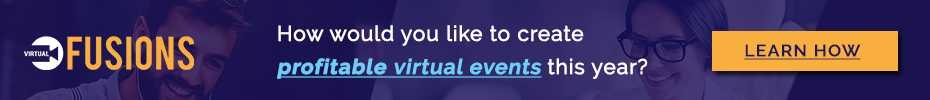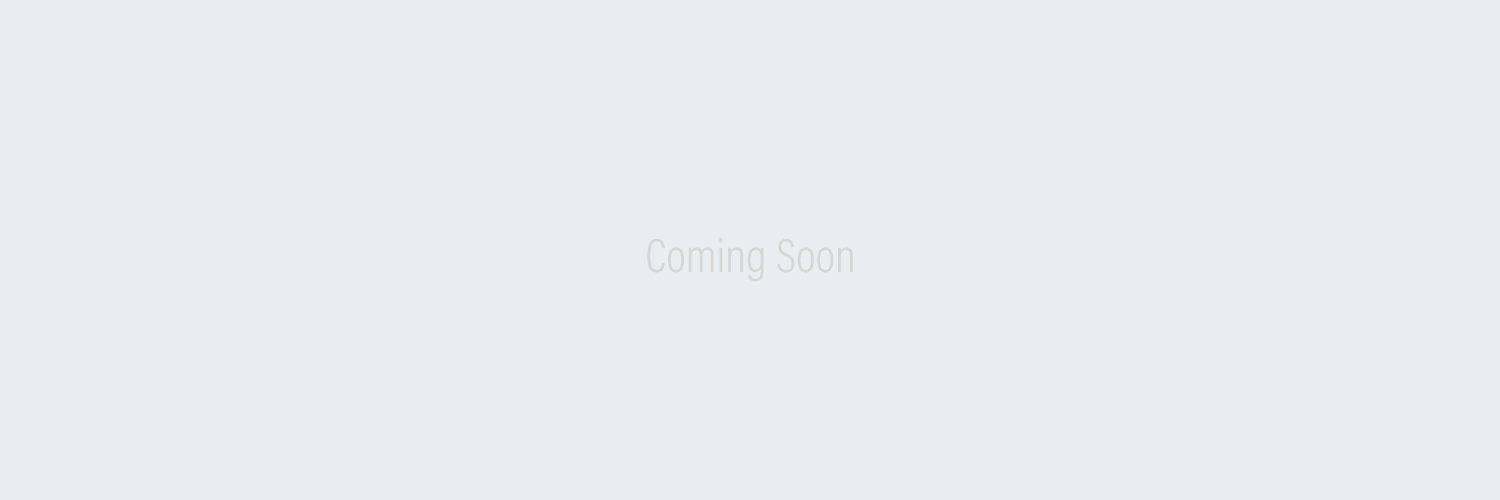If you are reading this, you already know that a mobile event app can be a great way to streamline communication, information-sharing, build networks and garner engagement for events of any size and type.
If you are still confused, read 👉 this first.
Here’s a step-by-step guide to create an event app:
Step 1. Define your goals and objectives. 📋
Before you start building your event app, it’s important to have a clear understanding of what you want to accomplish with the app.
Do you want to provide attendees with a schedule of events and speakers?
Do you want to streamline communication ?
Do you want to facilitate networking among attendees?
Do you want to offer interactive features, such as polls or Q&A sessions?
Do you want to create a new revenue channel from sponsors & exhibitors ?
Do you want to cut costs ?
Do you want to use the mobile event app for community building?
By defining your goals and objectives upfront, you can ensure that your app is tailored to meet the needs of your event.
Step 2. Choose a platform. 📱
There are a number of event app platforms available to create event apps, including native app development platforms, and web-based app builders.
Some common features of event apps include:
– A schedule of events, including speaker bios and session descriptions
– Maps and directions to help attendees navigate the event venue
– Networking features like chats and meeting rooms
– Push notifications for any important updates or changes
– Interactive features such as polls, surveys, quizzes, contests
Here are other features you must look for while selecting the right platform to create event app.
You should also evaluate the platform builder for must have event app builder features.
A critical criteria you should evaluate is how easy it is to DIY in the platform. You don’t want to be waiting on the event app tech team for every small update !
I would also recommend to limit your core features to not more than four.
Step 3. Design the app. 🎨
Once you’ve chosen the most suitable event app software, it’s time to design your event app.
This is another critical piece since the app should reflect you brand not the service provider’s brand.
This includes deciding on the layout and user interface, as well as the specific features and functionality you want to include.
Ensure your event app platforms allow you to customize the look and feel of your app to match your event’s branding by selecting a colour scheme, adding a logo, background and graphics.
Step 4. Preview and Test. ⚙️
Before you launch your event app, it’s important to test it thoroughly to ensure that it’s functioning properly.
This includes testing the app on multiple devices and operating systems to ensure compatibility, as well as fixing any errors that you encounter.
Go to airplane mode and see how the mobile event app behaves. You should create an event app that can operate with no or poor network connectivity
Share the event app with your colleagues and test functionalities like chat, live streaming and other networking features.
Step 5. Launch and promote the app. 📬
Once you’ve created and tested your event app, it’s time to launch it, make it available and promote it to your attendees.
You can promote the app through email marketing, social media, and other channels to encourage attendees to download and use it during the event.
You can start taking registrations, selling tickets and promote shareable landing pages withQR codes to download your event app.
That’s not it.
Step 6. Track usage and get actionable insights. 📈
After you’ve launched your event app, it’s important to encourage attendees to use all the features you have added.
You can do so by sending personalized push notifications for session reminders, contests and announcements.
Boost engagement with polls, surveys, quizzes, scavenger hunts and more within the event app.
Make room for networking with Virtual business card exchange, private and public chats, meeting tables and expos.
Additionally, event app platforms also offer analytics and tracking tools that allow you to see how the app features are being used as well as download the reports.
By following these steps and using a reliable event app platform, you can create a custom event app that meets your needs and helps enhance the attendee experience. Whether you’re organizing a small/big conference, a music festival, a trade show, or even a wedding, an event app can help attendees stay informed and engaged, not just during the event, but also before and after the event.
Now that you know how to create an event app, are you ready to launch your event app?👉
Let us demonstrate Nunify’s event app builder platform and get you started!