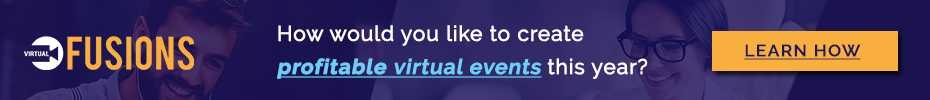Anyone who’s planned and run a conference or event knows it’s comparable to a high-wire act—while juggling knives. It takes balance, composure, and a little luck. At any moment, something can go wrong, with potentially disastrous results. And with the life of your virtual event depending on technology, the stakes are even higher. What you need is agility.
Agility means being prepared for any contingency. It means being on the lookout for problems before they get out of hand. And being ready with a quick response, an adjustment, a Plan B.
In this blogpost, you’ll learn 10 best practices for agile virtual event planning and staying on your feet regardless of headwinds, glitches, snafus and slips.
Start with Planning and Training
A well-executed virtual event provides attendees with a seamless experience. At least it should look that way to the attendee.
That takes planning and training. When you prep your attendees, speakers and sponsors in advance, you get a higher rate of success. Your goal is to avoid issues altogether. And occasionally, you might just have the right amount of great planning and execution—with a little pixie dust thrown in—to pull off a perfect show.
But life, as we know, isn’t perfect most of the time. S!@# happens. And when life throws lemons at you, you’ve got to know how to make lemonade—or preferably, Lemony Hot Toddy’s. That lemonade comes in the form of a contingency plan.
10 Tips for Agility
- Hire right. This is a bit of a “no duh” tip, but executing a virtual event requires different skills than a live event, especially as they relate to technology. You need people that know your virtual event and the technology that is making it happen inside. They need to be aware of known glitches and established solutions.
- Staff up and train. Make sure you have enough people and that you train them so they’re prepared for when things go south. For example, the operations team should dedicate at least two members to reviewing all comments in chat boxes and social media to determine if criticism of any element is developing into a trend. By 9 p.m. of that day, those trackers should report to the event planner and digital expert for a proactive problem-solving session.
- Plan for contingencies. Lay out a clear path of escalation and a plan for working with your partners and clients. Who do you go to if there are concerns that arise or things that need to be fixed on the fly? Put those pieces in place so that, in the real-time chaos of an event, you already know what to do. With a good plan in place, you’ll know how to react.
- Drill. Emergency planners, first responders and veteran pilots know a thing or two about responding to a crisis with a cool head. Ask any of them about their keys to success, and they’ll likely talk about the importance of drilling exercises. The more you run through potential scenarios ahead of time, the more likely you’ll keep your cool and fix them fast when they materialize.
- Can it. Identify common concerns and solutions. Then prepare your live support team with canned responses to typical questions and problems. Set those canned responses up with hotkeys. With these prepared ahead of time, your support staffers can just hit the hotkey—say, #login or #navigation—instead of typing out an entire paragraph in response to a question. Boom! The attendee, sponsor or exhibitor gets their question answered fast. And your support folks can move on to the next issue. Not only does this improve efficiency, but it also provides consistent, curated, clear messaging across all platforms. That ensures that everyone gets the same experience.
- Know the tech. Virtual events by their nature rely on technology. Know your technology platform and programs inside and out. And make sure you have a tech guru who knows it even better than you. By staying laser-focused on ensuring that the technology works as it should, you can be better prepared for glitches. The better prepared you are to deal with tech issues, the more you can pivot to keep the show running smoothly.
- Be consistent. Ensure continuity across all your channels, for example between your marketing website and your event platform. Are session names the same everywhere or does the language change? That only leads to confusion and more work for the live support team.
- Practice proactivity. Getting people engaged makes for a better virtual experience. So monitor engagement and be ready to intervene. Little actions like posing a question in the chat box to provoke a better discussion or alerting the presenter to a concern like poor lighting or a mic cutting out can make the difference between an engaged audience or a bored one—or worse, a non-existent one.
- Not enough attendees making their way to the virtual trade show? If that’s a trend, make it a point to direct more traffic to the trade show through messaging in the virtual lobby (main menu) and general sessions.
- If engagement is low—attendees are sitting on their hands—spruce up the next day of the event with trivia or other gamification techniques. Trivia questions can be readied before the event and pulled out for such times.
- Attendees dropping off during breaks and not signing back on? This might be a sign of too much time between sessions. Consider shaving five minutes off the break or filling the time with behind-the-scenes videos or promotional material demonstrating an organization’s value (this can and should be pre-recorded).
- Radio silence is deadly to a virtual meeting. If a glitch knocks out a live event in progress, a digital savant can swoop in and grab behind-the-scenes interviews with attendees and speakers, keeping the conversation going even when there is a break in the action. This allows you to buy time for the development team to get things back on their feet with minimal interruption to the event.
- Communicate. Should big trouble arise, the first priority is knowing how to communicate the problem. In the old days, we might call this a phone tree. Now, it’s a text chain or messaging. Whatever you call it, spreading the message internally is the first step toward averting a crisis. While not a new idea, it’s one not to be overlooked, as remote working presents its own set of challenges.
- Have staff sign up for a shared messaging app like WhatsApp, Teams or Slack. Make sure your team doesn’t turn off notifications until the show is over.
- Set up smaller groups with leaders responsible for reaching out to select team members. It cuts down on spam and allows for immediate questions to be answered rapidly.
- Send a good old-fashioned email, which will trigger smart watches and devices beyond smartphones.
- Once your internal communication team is in synch, the next step is to reach out to attendees. The message should dictate the platform. A significant change in schedule, like a speaker cancellation or emergency, is best delivered via a pre-recorded video distributed on whatever channel your audience is on and on the event app.
- Momentary delays caused by everyday glitches like a camera not turning on can be communicated on Twitter as well as the app.
- If a session is going particularly well, consider sharing a moment or two of it in real-time with Facebook Live or in the end-of-the-day recap email to really liven things up. (Remember that being agile means looking for the good as well as the bad).
- Take a tip from the generals. We’ve all seen the movies where generals and presidents and other mucky-mucks are in the same room gaming out their battle strategies. Event planners can deploy that same model to run live virtual events. Having all the key decision makers together in the same virtual “war room” enables quick decision-making. If there’s an issue that needs to be escalated by the events team, it can happen fast. Similarly, if the “generals” discover something the events team needs to handle, they have a direct line to them right there.
Build a safety net
The keys to being agile or adjusting on the fly are knowledge and preparedness. While you won’t know exactly what will hit you, being ready speeds up the recovery process. Quick transitions or adaptations are proof of planning ahead. So build a safety net for your high-wire act. You would if it were an in-person event—why wouldn’t you for a virtual conference? Not everything is going to go perfectly. It never does. But attendees, vendors and staff will appreciate how you made it all look so easy.
You got this.