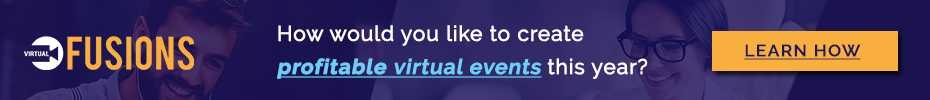Brought to you by:

Throughout the COVID pandemic, the word “pivot” became a bit of an overused term in the business world. Nonetheless, in the meetings industry, the cancellation of nearly all in-person gatherings for more than a year forced organizations to pivot—in other words, they had to adapt at a moment’s notice and sprint towards new goals that weren’t clearly defined. For those associations that rely on poster sessions in their events, there was little choice but pivot to digital posters, commonly known as ePosters.
Before the pandemic, associations using ePosters welcomed the reduced event-space costs since one screen on the show floor can house an unlimited number of ePosters. For smaller meetings, you can manage a few hundred ePosters in one event room over a few days. For larger meetings, you can use exhibit hall space, but only need a quarter of the previous square footage. While there is an additional charge for A-V and the ePoster vendor, cost savings become clear once you have a certain number of ePosters.
Another factor is environmental responsibility and sustainability. No longer are thousands of poster boards and signs being rented, and paper posters becoming trash afterwards. The man-hours for set-up and tear-down, carpet rental, and other items also have far lower costs.
Besides cost, ePosters work because they are highly engaging. ePosters can range from static images of a paper poster to fully interactive experiences with audio and video. And they work well for both virtual and in-person events.
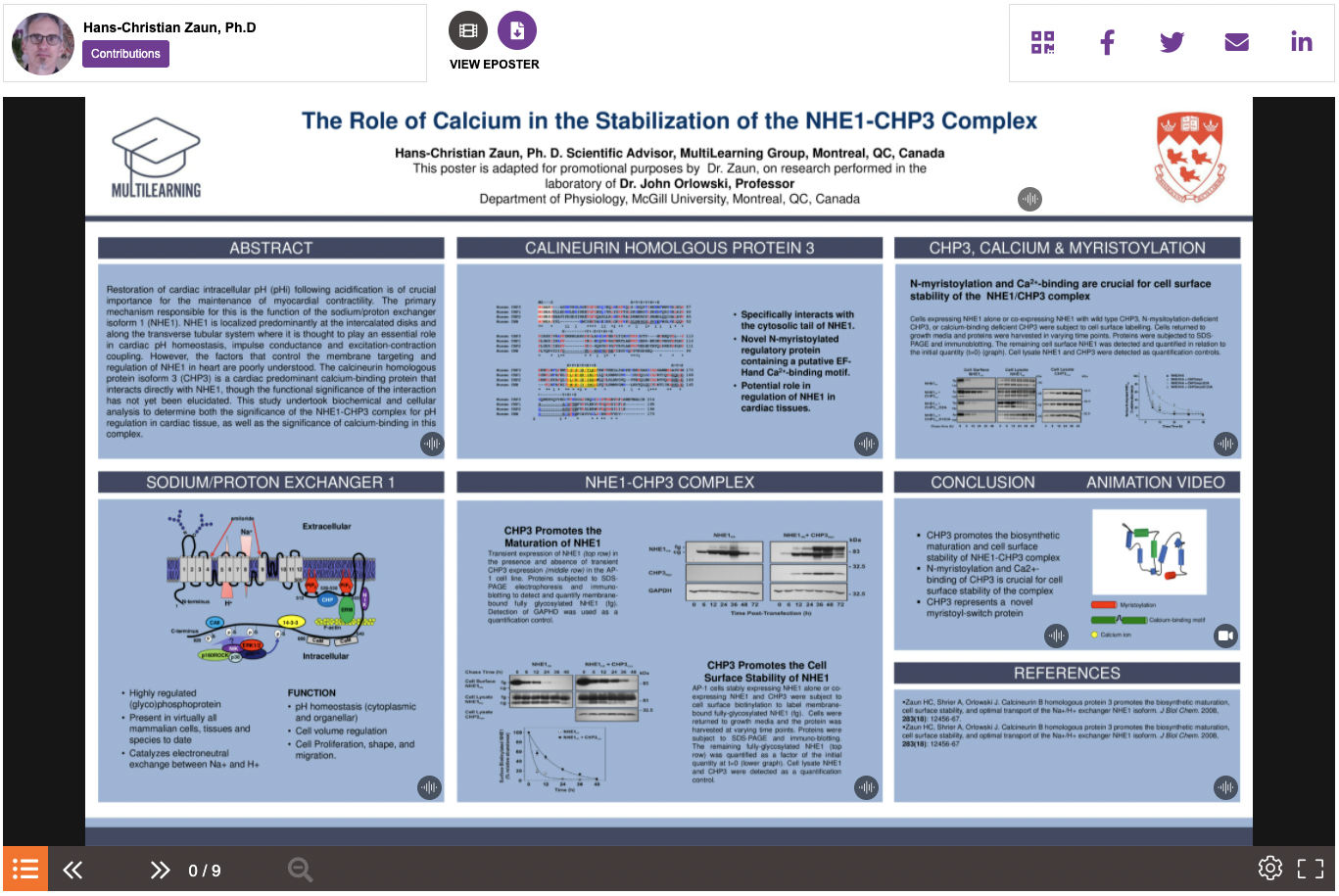
Example of ePoster full view with audio narrations and video animations on sections
ePosters come in a versatile format and have many features, depending on the selected provider:
-
Searchable on-site and online before, during, and after the event and digitally enhanced to view all search results in one panel
-
Viewable from any device—phone, tablet, laptop, desktop—and often displayed on-site on touchscreen stations
-
High resolution with up to 400 percent auto-zoom on sections for easier viewing during a presentation
-
Each section can contain the author’s self-recorded audio narration or an embedded video to hear or visualize in-depth explanations
- Each ePoster can feature additional resources and have its own discussion space with notifications sent to ensure endless deep discussions on the topic
- ePosters are easy to save as favorites, or to share with email or QR code
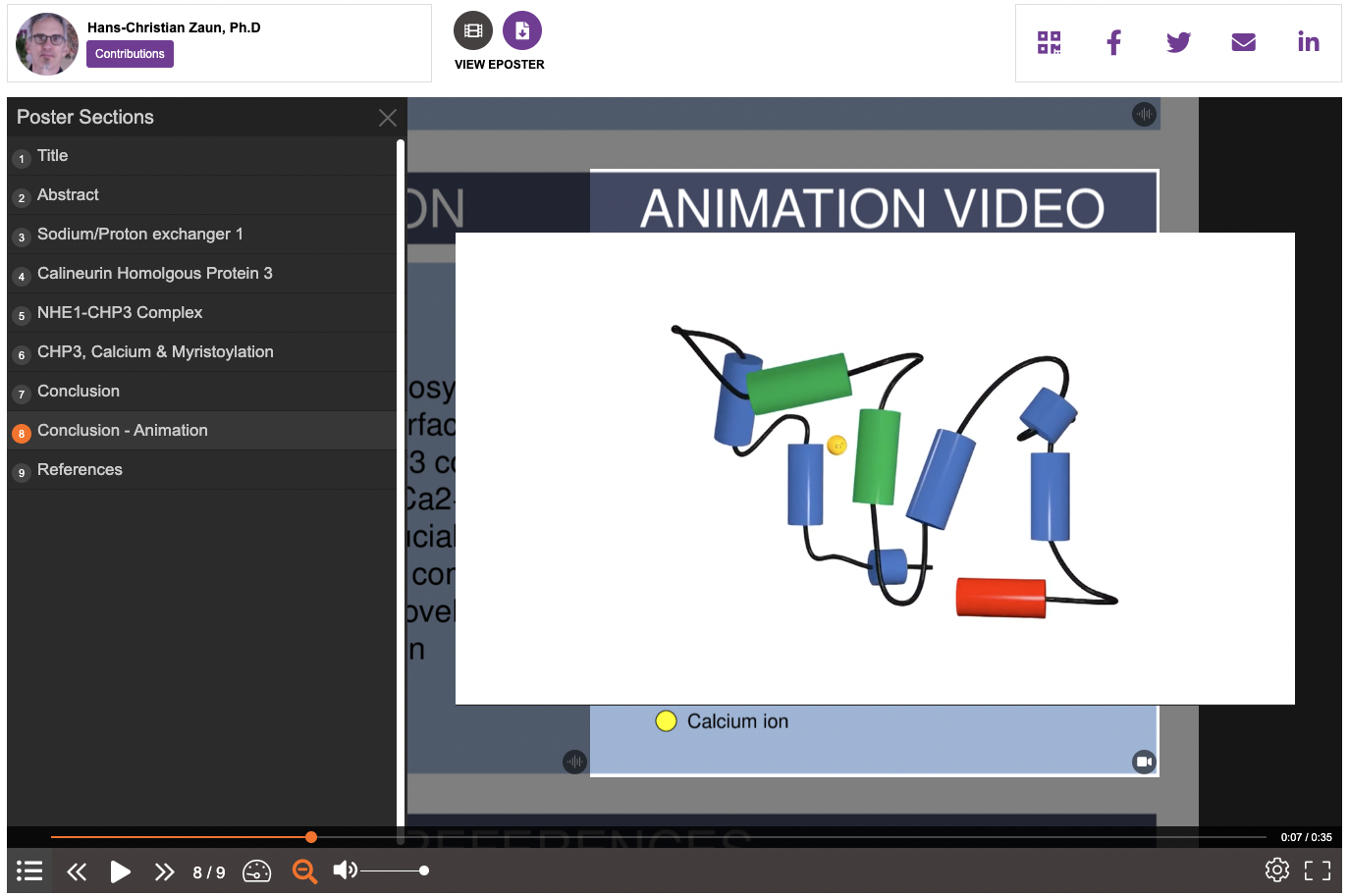
Example of ePoster with an auto-zoom on a section with an embedded video animation playing
Finding the Right ePoster Vendor
It’s important to know your goals before sending an RFP to ePoster vendors. Check out associations that have used ePosters and gather information to generate a list of what you think you’ll need; then, you can ask vendors for a demo.
Here are some key points to keep in mind during the vendor-search phase:
-
Validate that they have all the technical features you require for ePoster sessions (more details on this below)
-
Ask about a dedicated project manager as well as technical assistance for your ePoster authors: What hours are their reps available? Do they allow last-minute modifications even during the event?
-
How do they collect ePoster presenter information, authorizations, and do they provide a personalized touch (if the author opts-in to add a photo, video, bio, or social-media address)
-
Can their platform allow submitters to easily self-record audio narration from any device and submit embedded videos?
-
How does their platform design integrate with yours, and do they have SSO abilities?
-
Ask about their data tracking. In addition to how many views each ePoster receives per day or per session, can they measure the time spent by attendees viewing the ePosters?
-
Ask for references if yours is a hybrid/in-person event and which AV companies they have worked with
Once you decide on your ePoster partner, you must consider if your vendor is able to take you to the next level by organizing ePosters into “virtual poster sessions.” These can now easily replicate and improve on in-person poster sessions by using virtual classrooms. Furthermore, by using video chat, virtual poster sessions create broader interactions by allowing simultaneous ePoster visitors to see each other and converse with the author.

Example of a slider image promoting a Virtual Poster Session to prompt attendees to visit presenters individual rooms
ePoster presenters are invited to launch their individual virtual classrooms where their poster and related materials have been pre-uploaded. They are asked to be ready to answer questions from virtual attendees visiting their room during those dedicated hours.
What features are required to host virtual poster sessions:
-
Ability to host hundreds of simultaneous virtual rooms for attendees to visit poster authors (Live video chat with the author; audio-only is also available).
-
Pre-upload poster materials in each individual room (main poster view, ePoster sections and videos, plus additional charts, graphs, images, or background resources)
-
Create video tutorials to train poster presenters to access and manage their virtual rooms.
-
Prompt all virtual attendees to visit individual poster rooms throughout the ePoster Session hours
-
Live monitoring of the virtual rooms and number of attendees to monitor each session and send notifications in order to boost activity, if necessary.
The more attendees in each virtual room, the more successful your session will be. However, due to the scientific nature of the materials presented, some content may only be of interest to a certain audience segment. Therefore, it is best practice to set the success threshold at an average of one attendee per poster author’s virtual room.
To help you place virtual poster sessions within your meeting program, we compare and contrast the experiences of two organizations who recently held a virtual meeting with scheduled virtual poster sessions. Click here to see those two case studies.
As with all meeting technology, things continuously evolve. With ePosters, this session format is already set to elevate your programming and attendee experience and will only get better. For medical meetings, it’s a must-have because of its highly interactive nature. If you have not yet implemented ePosters or tried virtual poster sessions, it might be time. And if you already have done so, proper scheduling and having all the latest features ensure the best engagement.
Johanna Vanarsdall is marketing & business development advisor for MULTILEARNING Group, a Montreal-based EdTech company operating worldwide. Also contributing to this article was Joel-Zvi Chetzroni, CEO of MULTILEARNING Group. For more information, contact [email protected] or visit www.multilearning.com