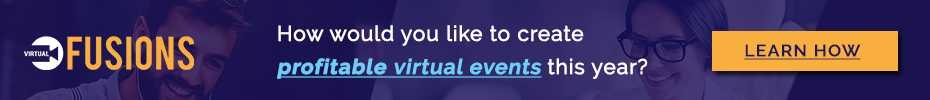Have you considered how using virtual networking ideas can make your event more exciting?
You probably may have. But the problem is that many businesses don’t know how to manage a virtual networking session.
Their big question: Can virtual networking mimic networking in physical events like the old days?
The answer is: Yes, it can.
But as a business running a virtual event, you need to be aware that it will be a different experience. Virtual networking can be great if you know how to engage your audience and how to set up networking opportunities for them.
As a virtual event platform, we’ve seen many businesses tell us about their struggle with networking online.
In fact, the idea of being unable to replicate the physical networking experience has held many businesses back from launching a virtual event.
This should not be the case.
That is why in this article we’re focusing on virtual networking ideas you can use to engage your audience and make the most of your virtual event.
We’ll also be offering tips on what you can do to prepare for online networking sessions. We have tips for attendees, others for speakers, and some tips for businesses.
The following virtual networking ideas will help everyone partaking in a online event.
Statistics about networking at virtual events
To say that the virtual event industry is huge is an understatement.
Pre-pandemic, when people didn’t wear masks and exhibition areas were open and allowed hundreds and thousands of people, the virtual event industry stood at $78 billion.
That figure is expected to more than quadruple by 2027 to as much as $404 billion, according to Grand View Research and to $774 billion by 2030. That’s a compound annual growth rate (CAGR) of 23.2%.
But why is virtual networking so important?
A survey by Markletic shows that 80% of people join online events and conferences for educational reasons. The second biggest reason is: networking.
People want to network. Whether for business, jobs, to grow their network, education, or other reasons.
Virtual event statistics show that networking has been known to fill as much as 85% of all jobs, according to data compiled by TechJury.
Moreover, nearly 80% of professionals believe they can achieve better success in their careers through professional networking.
Not only does networking help enhance your people-skills, but also helps you stay aware of the latest trends in your market or industry.
You know those comments you leave on others’ posts on LinkedIn, that’s a mild form of networking and engagement.
As for the popular types of virtual events, research has found that small gatherings are at the top of the list followed closely by roundtable talks and networking events.
Markletic’s survey discovered that businesses’ biggest virtual-event challenges were audience engagement and interaction.
Virtual networking ideas
For individuals and job seekers, networking can be a means to further their career. For businesses and business owners, it can be the method of searching for new partners, sponsors or the next sale.
Networking has much to offer. And it doesn’t have to be limited to physical and face-to-face networking. Virtual networking offers as much potential, if not more.
Networking at a virtual event opens more opportunities for businesses and individuals alike as it breaks the barriers of distance and travel.
Here are some virtual networking ideas to help you in your next virtual conference. These ideas are applicable to event organizers and exhibitors and sponsors through their virtual booths.
1. Pre-event/pre-session chat
Networking shouldn’t be limited to the event itself. Creating a group, especially a private group, to engage attendees is a great way to network. In fact, you can generate lots of ideas, gather questions, brainstorm, and chat with your audience before the event.
You can do the same before sessions in your event as well.
Let’s say you have a session starting at 2 pm about “digital transformation.” You can create a group, or if you’re using Eventtus, a create Circle to network with the digital transformation session’s attendees beforehand.
You can explore what they’re looking to gain from the session, their experience in the field, their ideas, and so on.
They can ask questions beforehand so that the session’s speaker can answer them later.
You can also use these ideas as fodder for future virtual conferences or events or as a lead magnet to attract attendees to your next virtual conference.
2. Same interests session (birds-of-a-feather session)
Ever heard the saying ‘birds of the same feather flock together?’
It means that like-minded people or those who share an interest are likely to come together. You can use this in your virtual event.
A birds-of-a-feather session is a kind of breakout session or activity that unites people who are interested in the same topics.
This type of session is informal and helps you build a community and establish a connection through networking.
It can help your organization grow or generate new ideas and food for thought for your business.
For a birds-of-a-feather session, we recommend having one or two speakers who are familiar with the session’s topic. We also recommend limiting the number of people who can attend this and having a moderator (if it’s only one speaker).
Depending on your ticketing options and tiers, you can create VIP or invite-only breakout sessions like these for a more focused talk.
3. Speed networking
You’ve probably seen speed-dating done in movies. This is similar in a way but different in many others. It’s definitely more professional and offers online networking potential.
Speed networking helps your attendees meet and connect in a few minutes. In a virtual venue, this type of quick networking can be done by pairing attendees or participants – who are interested in speed networking – into virtual chat rooms so they can strike up a quick conversation.
How it works: Divide the speed networking session into rounds, each spanning 5 to 10 minutes. In each round, one attendee is paired with another and needs to introduce themselves, exchange ideas, and talk.
When the round ends, the attendees are separated then paired again with new attendees and so on. This should go one for the duration of the speed networking session, which usually lasts an hour before a new batch of people is added to the mix.
These types of quickie events help break the ice and encourage shy people to talk because they don’t have to spend a long time outside their comfort zone.
On Eventtus, this can be done using the Circles feature, which is our virtual networking feature.
4. Pre-event photo competition
This may not be applicable for all events, especially serious ones like virtual tradeshows and conferences but if it fits, give it a go.
We’ve talked about how you should start networking before the event. This is one of those examples.
You can ask attendees for a certain session or you event attendees to share a personal picture about how they like to unwind or something about their business through a photo.
This can help participants get to know each other’s names and businesses before they get into the event.
You can offer a small reward like free or discounted tickets if the contest is public or offer a discount through one of your exhibitors or sponsors to the contest winner.
The photo competition helps you set a fun and friendly tone ahead of your event.
5. Create an interactive game/competition
A unique virtual conference idea that helps with virtual networking is creating an interactive game or competition.
Competitions help people network and connect and can also create a sense of camaraderie among attendees.
You can create several games or competitions like a scavenger hunt, or ‘Two truths and a lie’ to engage, entertain, and help attendees, exhibitors, and sponsors, network.
6. Virtual watch party
A virtual watch party isn’t 100% a party but more of a gathering of people watching an online movie, show, documentary, docu-series, or anything online.
These were more common when quarantine was at its peak but you can still create a virtual watch party to highlight something special or showcase an event to your audience.
An example of using a virtual watch party is to get your attendees to watch an ad or section from a movie and discuss it afterwards.
Here’s an idea (and example): Create a two-hour session about how marketers are portrayed in movies. Find 3 or 4 short excerpts from popular movies that focus on your topic and then discuss the scenes and results with your audience.
Another idea would be to get attendees to watch an online movie and then discuss it afterwards. Having a moderator from your event organizer team for the after-movie networking session is essential.
Virtual networking tips for success
The virtual networking ideas we’ve talked about may or may not be applicable to your business. So pick the ones that would work best for you.
You can always choose to experiment with one or more of these ideas to see which suits your business and attendees best.
But what does it take to make virtual networking successful?
Here we are going to offer some networking tips for attendees, speakers, and businesses.
Networking ideas and tips for attendees
“Virtual networking is different from an in-person event, where you could actually see people, but it’s a different experience in a virtual setting,” comments online marketing expert Fady Ramzy.
There’s a general “technical unawareness” when attendees sign up for a virtual event the first time, notes Ramzy. He adds that because of this unawareness, event participants need to be curious and explore the virtual event platform every time they attend an event.
Ramzy, who doubles as a digital journalism lecturer at the American University in Cairo (AUC), has attended virtual events as both a speaker and an attendee. He’s also consulted firms taking their experience virtual. Here are his three main tips for attendees looking to network online.
- Do a quick research about who you want to network with, look at their LinkedIn profiles before the event and connect with them.
- Try to understand the platform. Invest 10 to 20 minutes before the event to know everything about the platform and how it works.
Speaking about what he does when he’s attending a virtual event, Ramzy adds: - Once I’m in, I like to try out all the options. Click buttons and explore everything. I want to know what everything does on the platform to avoid surprises.
Here are more tips from freelance construction writer Marie Sultana Robinson: - If the event includes a Zoom meeting, rename yourself with your first name and what you do. She uses MarieWriter to tell people her name and what she does. This helps people get to know you faster.
- In the chat, before the session ends, you can mention that you’d like to connect with everyone and offer your contact info (especially your LinkedIn profile). But avoid doing this during the middle of session so as not to interrupt questions and the speaker.
- Have a word document that has your contact information so you can share it easily and whenever possible during the virtual event.
- Avoid burnout during long-day conferences or multi-day virtual conferences.
- Always ask if there are replays of the online sessions.
“Remember, as a virtual event participant, you want to put your contact information in many places but you don’t want to do it in aggressive manner that annoys others,” stresses Robinson.
Virtual networking ideas for Speakers
Presenters and speakers can play a role in getting people to network during their talk, notes Robinson.
The presenter can get people to connect by asking them to add their email and LinkedIn profiles early on in the talk or before the session starts. They can do again at the end of the session to break the barriers between attendees, she adds.
This tip can also be used by businesses in their smaller virtual rooms or circles.
Meanwhile, Ramzy notes that unlike the attendee, the speaker dashboard is richer. But this means that the speaker, too, should attend the explanatory call or watch the video offered by the platform.
Here are a few more tips for speakers:
- Your presenters may have a lot to say but be mindful and allow people to engage.
- For speakers, involve people in your presentation.
- Always watch the tutorial on how to use the virtual event platform and your dashboard in advance. Don’t leave till the day of the event or right before your talk.
Virtual networking tips for businesses
Businesses, whether the event organizer, sponsor, or exhibitor, you too need to engage people and get them to network.
Here are several tips from Ramzy and Robinson you can use:
- Event exhibitors and sponsors need to take the time and get trained to use the virtual event platform.
- Some exhibitors have tons of PDFs. It’s better to be specific or offer small handouts.
- Consider creating a handout or PDF specifically for the event to give to people interested in your virtual booth.
- Organizers, sponsors, exhibitors need to learn how to work the networking and meeting tools on the virtual platform – in advance.
- Organizers: Try to offer session replays (They can be 2 weeks or 1 month). Some organizers offer a higher ticket price for virtual events that involve replays that would be available for 6 months or a year.
“I’ve seen many exhibitors skip the virtual platform introductory video or the session that organizer sets up with the platform’s team, only to discover on the big day that some of their marketing materials can’t be used or uploaded because they exceed the permitted size. Or that they don’t know how to use the platform and their experience turns into a fiasco,” comments Fady Ramzy, who doubles as a digital journalism lecturer at the American University in Cairo (AUC).
A virtual conference engagement idea is using ebooks or PDFs for lead generation. But Marie Sultana Robinson takes this a step further when she recommends presenters and speakers using fillable PDFs.
These aren’t the common types of PDFs and may not be applicable to all. In fact, one or two of these per event would be sufficient.
A fillable PDF is like a small handout that relates to the presenter’s talk. While they are talking, they ask attendees to fill in some blanks in the PDF they receive at the start of the session.
“The PDF should have a key at the end with the answers, along with the speaker’s contact information. This is great for engaging audiences and giving them something that educates them,” explains Robinson.
How to plan a virtual networking session
You now have the virtual networking ideas in your arsenal, the previous experiences of virtual event attendees and speakers, and you’re almost there with planning your next virtual networking meeting or session.
Now, we’re giving you the final tips to make that networking meeting work.
- You need to be prepared. Remember: What do you want to get out of this meeting?
- Try to keep the number of attendees small in a networking session. Why? Because with too many people it can get out of hand.
A session with too many attendees is like the larger fireside chats at in-person events where the speakers are conversing and the attendees are playing with their phones or chatting with friends. No one is engaged. - Always have a moderator who is familiar with the topic. This helps them manage and filter questions and at the same time they are able to spark engagement and comments during and after the session.
- As an event organizer, you might want to have more than one moderator on deck to help speakers and attendees as well as manage your virtual circles.
- Your moderator should introduce the event participants before the sessions or networking meeting. It’s kind of like greeting visitors at the door.
- Wrap-up: This is where the moderator or speaker wraps up their talk, concludes questions, and asks participants to offer the LinkedIn profiles or gets them to move on to smaller topic-based circles.
Want to create a virtual event? Enjoy the many benefits of virtual networking, by requesting your free demo from Virtual Fusions!